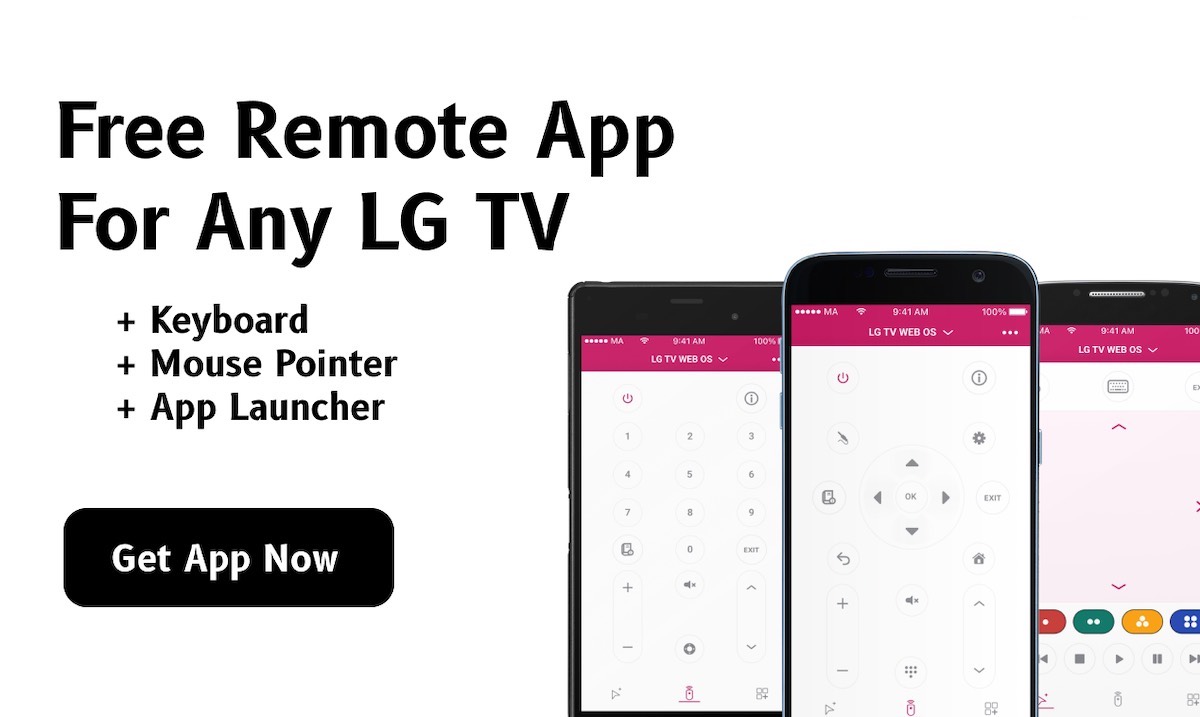Watch Sports 24/7 On The Big Screen
The ESPN app on LG TV serves as a cornerstone for sports enthusiasts, offering an extensive array of sports broadcasting and content across various disciplines.
Discover all there is about this app and enjoy sports on the big screen!
Table of Contents:
ToggleHow to download ESPN on LG TV in 4 steps
- Step 1: Navigate to the LG Content Store from your TV’s home screen.
- Step 2: Use the search function within the LG Content Store to find the ESPN app.
- Step 3: Select the ESPN app from the search results.
- Step 4: Choose the install option to download and install the ESPN app on your LG TV.
ESPN Subscription Models

ESPN provides various subscription models to cater to the diverse preferences and needs of sports fans, ensuring access to their rich content library.
- ESPN Plus App On LG TV: ESPN+ alone is priced at $9.99 per month or $99.99 for an annual subscription. This service provides access to thousands of live events, exclusive original series, premium articles, and the full 30 for 30 library.
- Cable or Satellite TV Authentication: Accessing ESPN through cable or satellite TV authentication does not have a separate cost from your existing TV subscription package. However, the availability of ESPN channels and content will depend on the specific package you have with your provider.
- The Disney Bundle: The Disney Bundle, which includes ESPN+, Disney+, and Hulu (ad-supported), is offered at $13.99 per month. There are also options to upgrade the Hulu portion of the bundle to no ads or to include Live TV, which would adjust the monthly price accordingly.
User Interface and Navigation

We found the ESPN app’s user interface on LG TVs to be outstanding. This is due to its user-friendly design, prioritizing ease of navigation and accessibility.
Here’s what you can find on ESPN inteerface:
- Home Screen Organization:
- Clearly displayed sections like “Live Now,” “Upcoming,” and “Replays.”
- Categorized sports content for easy browsing (Football, Basketball, Soccer, etc.).
- Search Functionality:
- Allows users to quickly find teams, leagues, or specific sports events.
- Personalized Recommendations (for ESPN+ subscribers):
- Offers content suggestions based on viewing habits.
- Enhanced Engagement Features:
- Ability to set reminders for upcoming games.
- Personalized content recommendations.
- Ease of Navigation:
- Intuitive remote control usage for scrolling and selection.
- Voice command support with LG’s Magic Remote for searching and playback controls.
- Optimized Video Player:
- Robust controls including play/pause, rewind, fast-forward.
- Adjustable streaming quality options.

Can I use ESPN with LG TV remote app?
Yes, you can use the ESPN app on your LG TV using the LG TV Remote app. The LG TV Remote app is designed to enhance your viewing experience by turning your smartphone or tablet into a remote control for your LG TV.
With this app, you can easily navigate through the ESPN app on your LG TV, select and change channels, adjust volume, and even use your device’s keyboard for easier text input.
This makes accessing and controlling the ESPN app on your LG TV convenient, especially for searching and selecting the sports content you want to watch.