
LG TV Remote Control App Replacement Guide 2024
In today’s world of technology, people are constantly looking for ways to make their lives easier and more convenient. One area where this is particularly important is in the realm of television viewing.
With so many different streaming services, apps, and channels to choose from, it can be a challenge to keep everything organized and easy to navigate. Fortunately, there is a solution: LG TV remote app.
In this article, we’ll talk about the best LG TV Remote app on the market – LG TV Remote Control Plus.
LG TV Remote Apps
LG TV remote apps are designed to replace the clunky, outdated remote control that comes with your LG TV. These apps provide a more intuitive and user-friendly interface, making it easier to navigate through all of your TV’s features and settings.
Additionally, premium remote apps such as LG TV Remote Control Plus offer additional features like voice search, trackpads, and keyboard input, all of which can make your TV viewing experience more convenient and enjoyable.
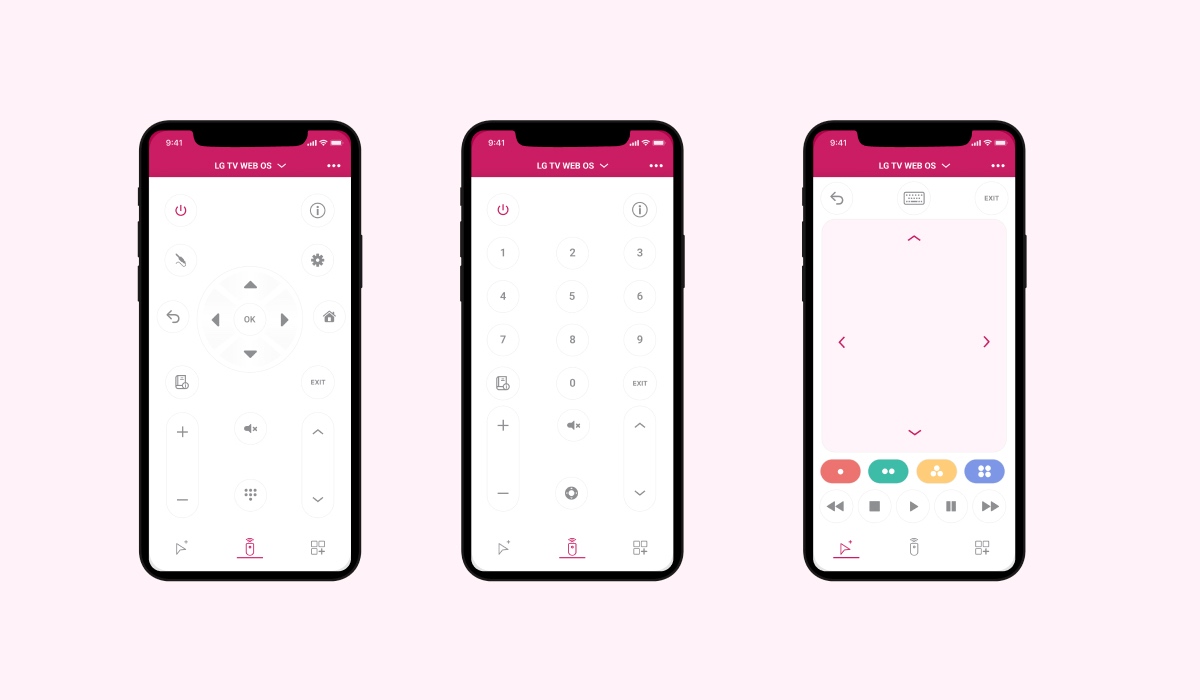
LG TV Remote Control Plus
Of all the LG TV remote apps on the market, LG TV Remote Control Plus stands out as the best. Not only is it free to use, but it also offers a range of premium features that can enhance your experience even further. Let’s take a closer look at some of these features and how they can benefit you:
Trackpad
One of the most frustrating aspects of using a TV remote is having to navigate through on-screen menus using a series of arrow keys. With the trackpad feature in LG TV Remote Control Plus, you can use your phone or tablet as a touchpad to navigate through menus and select options. This is particularly helpful when you’re scrolling through a streaming service or navigating a web page on your TV.
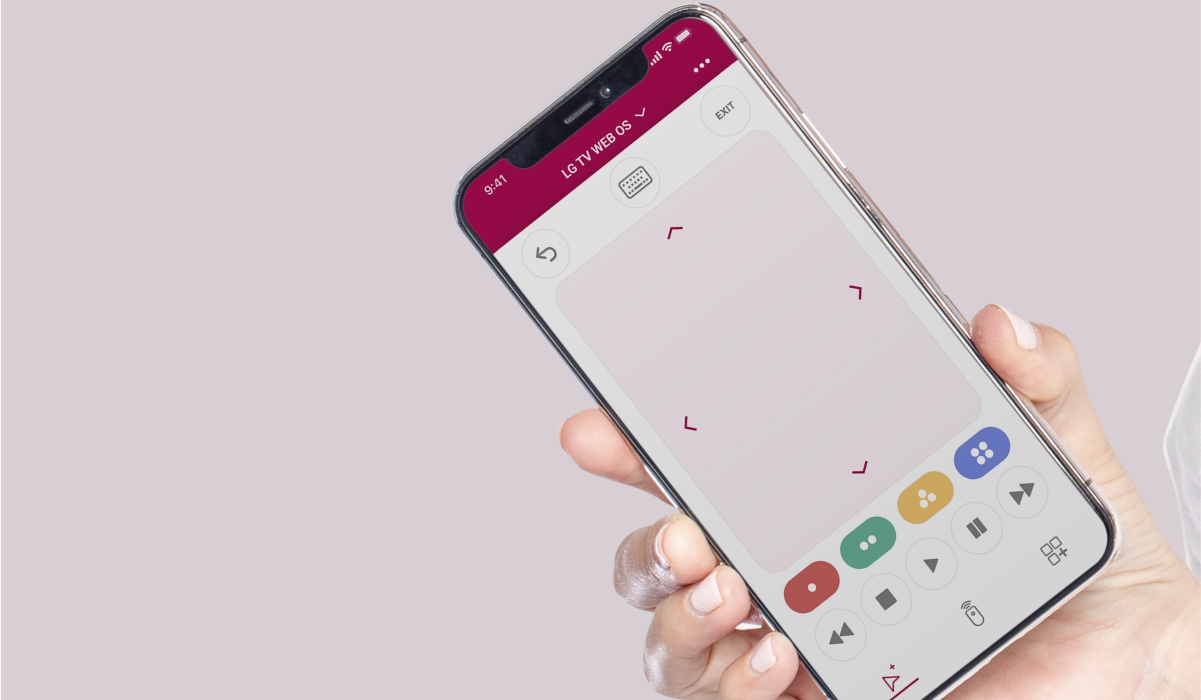
Keyboard
Another common issue with TV remotes is having to use arrow keys to navigate a virtual keyboard. This can be a slow and frustrating process, particularly when you need to enter a long password or search term. With the full keyboard feature in LG TV Remote Control Plus, you can type in search terms or log into your favorite apps with ease.
App Launcher
Finally, the app launcher feature in LG TV Remote Control Plus allows you to launch apps on your LG TV directly from the app. This means you can access all of your favorite apps with just a few taps, without having to navigate through your TV’s interface. This feature is particularly useful if you have a lot of different streaming services or apps installed on your TV and want an easier way to access them.

How to download LG TV Remote Control Plus
Now that you know why LG TV Remote Control Plus is the best option for LG TV owners, you may be wondering how to download and set up the app on your iPhone or iPad. Fortunately, the process is straightforward and can be done in just a few easy steps:
- Open the App Store on your iPhone or iPad.
- Search for “LG TV Remote Control Plus” in the search bar.
- Select the app from the search results.
- Tap the “Get” button to download the app.
- Once the download is complete, open the app and follow the setup instructions.
LG TV Remote App Benefits
Once you have the app set up, you’ll be able to control your LG TV directly from your phone or tablet. This can be a game-changer for anyone who has ever lost or misplaced their TV remote, or who simply wants a more convenient way to navigate through their TV’s settings and features.

In addition to the convenience factor, using an LG TV remote app like LG TV Remote Control Plus also offers a number of practical benefits. For example, many remote apps offer voice search, which can be a much faster and more efficient way to find the content you’re looking for. Additionally, using an app instead of a physical remote means that you don’t have to worry about battery life or replacing worn-out buttons.
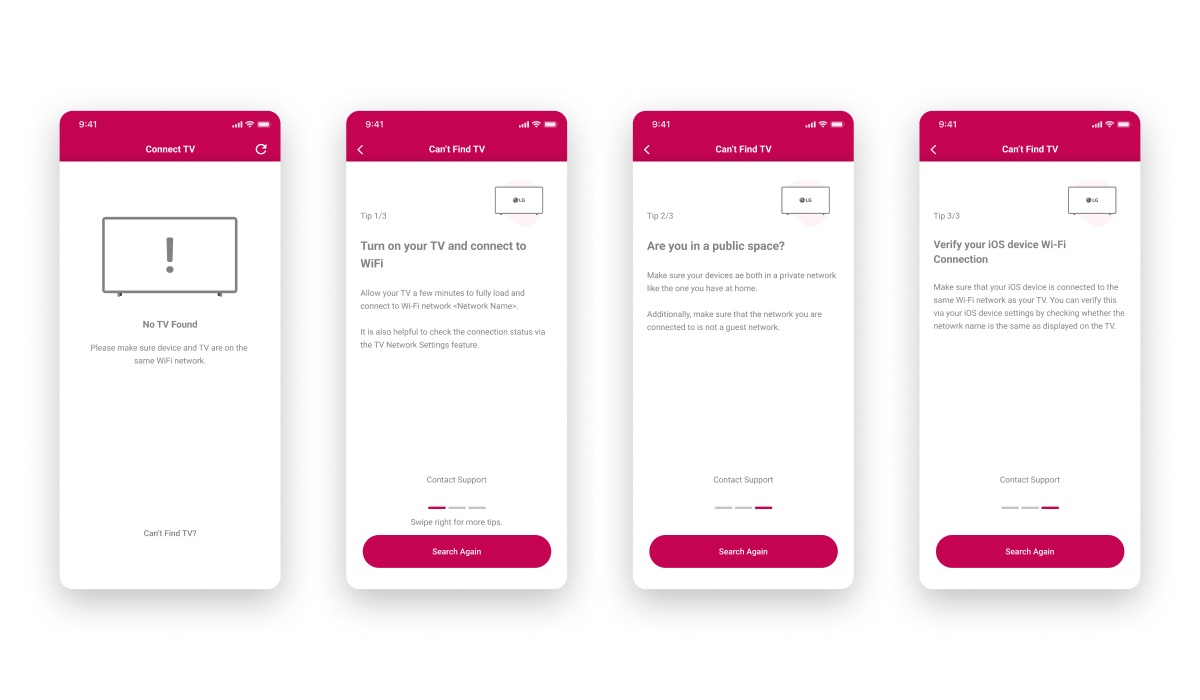
Conclusion
In conclusion, LG TV remote apps are a great way to enhance your TV viewing experience and make it more convenient and enjoyable. By using an app like LG TV Remote Control Plus, you can take advantage of a range of premium features like trackpads, keyboards, and app launchers, all of which can make it easier to navigate through your TV’s settings and features.
Additionally, using an app instead of a physical remote offers a number of practical benefits, such as voice search and no need to worry about battery life or worn-out buttons. If you’re an LG TV owner, downloading LG TV Remote Control Plus is a no-brainer. It’s free, easy to use, and can transform the way you watch TV.
Discover More:

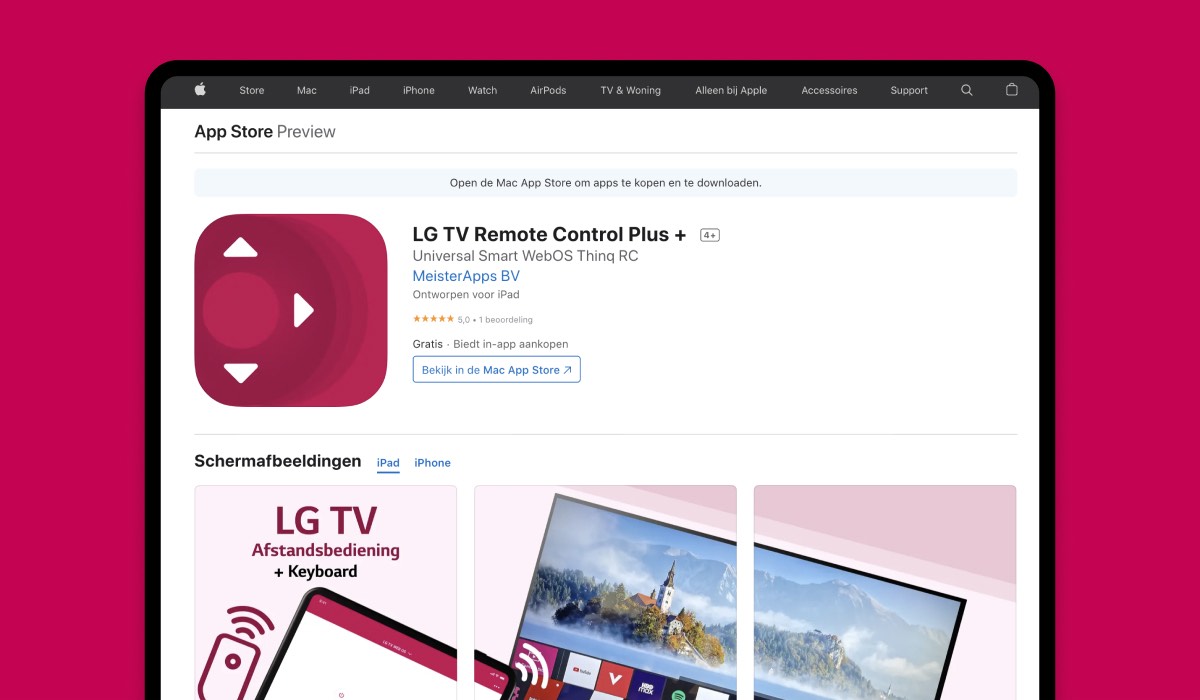



[…] What Is The Best LG TV Remote App […]
[…] What Is The Best LG TV Remote App? […]