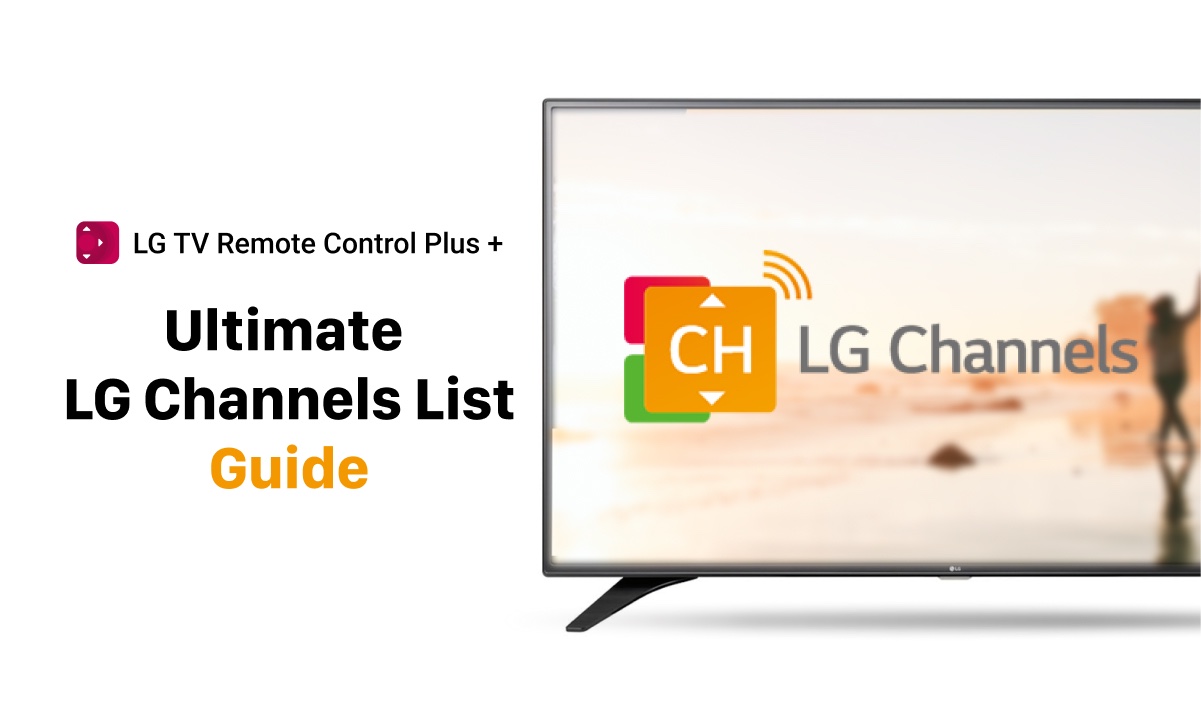
The Definitive LG Channels List Guide
If you’re looking for a free streaming service with a wide variety of content, this LG Channels list guide may be just what you need. Available on LG Smart TVs, LG Channels offers an extensive list of channels and on-demand content from different sources, making it easy to find something to watch, no matter what your interests are.
In this article, we’ll provide you with the definitive LG Channels list, covering everything from the top channels to new updates, tips, and more. So, let’s get started!

Introduction to LG Channels
LG Channels is a free streaming service available on LG Smart TVs. With it, you can access a variety of content, including live TV, movies, and TV shows. What is more, you can easily access channels from a variety of sources, including traditional broadcast networks, streaming services, and more.
Benefits of LG Channels
User-friendly interface
One of the key benefits of LG Channels is its user-friendly interface, which is designed to make it easy to find and watch content. You can easily navigate through the app using the LG Magic Remote or with your iPhone, through an LG TV Remote App.

Personalized recommendations
LG Channels also offers personalized recommendations based on a your viewing history, making it easy to discover new content.
Easy access and availability
LG Channels is available on LG Smart TVs running webOS 4.0 or higher, which includes most models released in the last few years. Once installed, LG Channels is easy to access from the main menu on your TV, making it a convenient way to watch your favorite shows and movies.

Huge variety of content
One of the key benefits of LG Channels is that it offers a wide variety of content from different sources, making it easy to find something to watch, no matter what your interests are.
Top Channels on LG Channels
LG Channels offers a wide variety of channels, including popular networks like NBC, ABC, CBS, and FOX, as well as more niche channels like Outdoor America and Investigation Discovery. Many of the top channels on LG Channels are free to access, although some require a subscription to a premium service like Sling TV or Philo.

In addition to traditional TV channels, LG Channels also offers a variety of other types of content, including movies, documentaries, and sports. Popular movie channels on LG Channels include Fandor,FilmRise, and Popcornflix, while sports fans can enjoy channels like Stadium and ACC Digital Network.

New Channels & Updates
LG Channels is constantly adding new channels and content to its service, making it a great option for anyone looking for the latest and greatest in TV and movie content. Some of the most recent additions to LG Channels include channels like Pluto TV, XUMO, and The Roku Channel, all of which offer a wide variety of content for free.

LG Channels also regularly updates its existing channels with new content, making it easy to keep up with your favorite shows and movies. Many channels on LG Channels also offer on-demand content, allowing users to watch episodes of their favorite shows whenever they want.
How to Use LG Channels?
Using LG Channels is easy, even for those who may be new to streaming services. To get started, simply navigate to the LG Channels app on your LG Smart TV and select the channel you want to watch.

LG Channels also allows users to search for content by keyword or category, making it easy to find what you’re looking for.
You can customize your LG Channels experience by adding and removing channels from your lineup, creating a list of favorite channels, and adjusting the video and audio settings. LG Channels also offers parental controls, which can come in handy if you don’t want your kids looking up
Overall, LG Channels is designed to be user-friendly and easy to use, even if you are not familiar with streaming services.
Control LG Channels With Remote App

In addition to using the remote control that comes with your LG Smart TV, MeisterApps offers a free app for iOS users called LG TV Remote Control Plus.
This app allows you to control your LG TV using your phone or tablet, which can be particularly handy if you’ve misplaced your physical remote or just prefer the convenience of using your mobile device.
With the LG TV Remote Control Plus app, you can change channels, adjust the volume, browse the LG Channels list, and access other TV functions directly from your phone.
The LG TV remote app is available for free download on the App Store, and is compatible with all LG Smart TVs.

Tips and Tricks
To get the most out of LG Channels, there are a few tips and tricks to keep in mind. First, be sure to check out the “Recently Added” section, which highlights the newest content available on LG Channels. You can also use the “Search” function to find specific channels or content.
Another tip is to explore the different categories available on LG Channels, which include everything from sports to news to lifestyle content.

Frequently Asked Questions
1 | What is LG Channels, and how does it work?
LG Channels is a free streaming service available on LG Smart TVs. It provides access to a range of channels and on-demand content from different sources, including both live and pre-recorded programming. LG Channels works by aggregating content from various providers and organizing it into an easy-to-navigate interface.

2 | What types of content are available on LG Channels?
The types of content available on LG Channels include news, sports, entertainment, lifestyle, and more. You can find channels such as CBSN, Cheddar, Pluto TV, and Xumo, as well as on-demand content from providers like Rakuten Viki and Netflix.
3 | How do I access LG Channels on my LG Smart TV?
To access LG Channels on your LG Smart TV, simply navigate to the LG Content Store and search for “LG Channels.” Once you’ve found the app, you can download and install it on your TV. From there, you can launch the app and start browsing the available content.
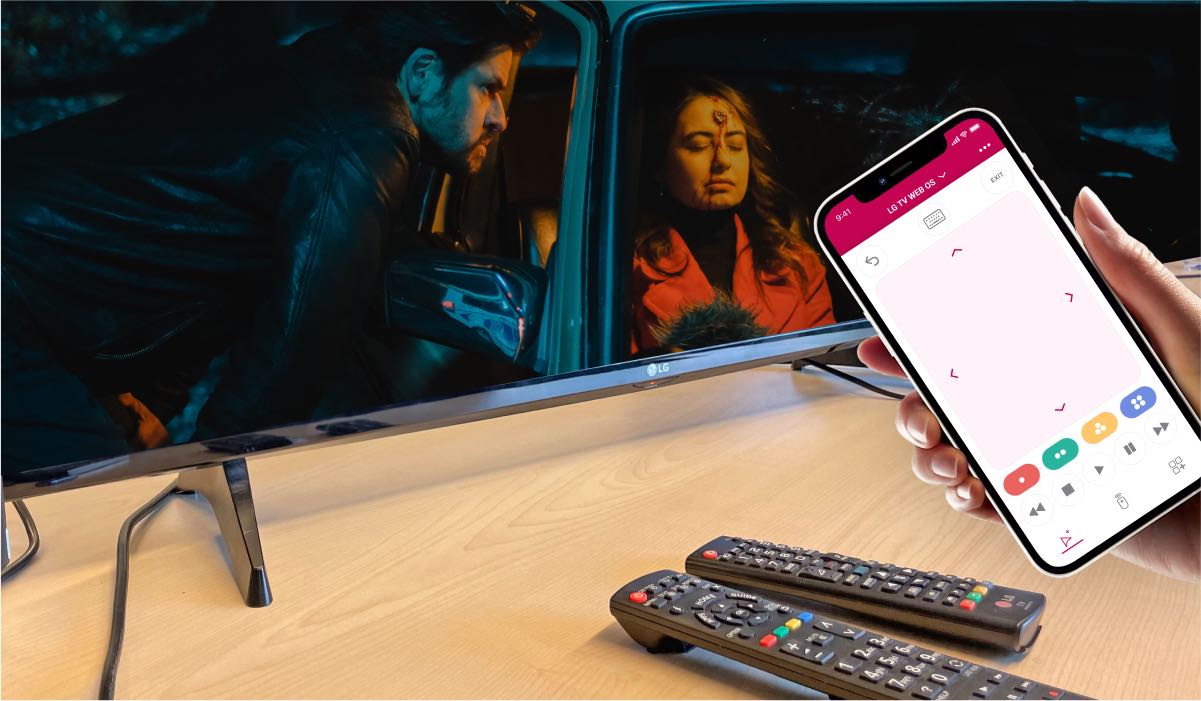
4 | Are there any additional fees or subscriptions required to use LG Channels?
No, there are no additional fees or subscriptions required to use LG Channels. It’s completely free to access and use, although some channels may require you to sign in with a separate account or subscription.

5 | What are some of the most popular channels available on LG Channels?
Some of the most popular channels available on LG Channels include NBC News, ABC News Live, Fox Sports, Food Network, HGTV, and the CW. However, the selection of channels may vary depending on your location and TV model.
6 | How often are new channels and content added to the LG Channels list?
New channels and content are added to LG Channels on a regular basis, although the frequency of updates may vary. You can check for new content by browsing the “New” section of the LG Channels app.

7 | Can I customize my LG Channels lineup, and if so, how?
Yes, you can customize your LG Channels lineup by adding or removing channels from the interface. To do this, simply navigate to the “My Channels” section of the app and select “Edit.” From there, you can select the channels you want to include or exclude from your lineup.
8 | How do I search for specific channels or content on LG Channels?
You can search for specific channels or content on LG Channels by using the search bar located at the top of the app interface. Simply type in your search terms, and the app will display relevant results.

9 | Are there any parental controls available on LG Channels?
Yes, there are parental controls available on LG Channels. You can set up a PIN code to restrict access to certain channels or content based on their rating or content type.
10 | What are some tips and tricks for getting the most out of LG Channels?
Some tips and tricks for getting the most out of LG Channels include organizing your channel lineup for easy access, using the “Watch Later” feature to save content for later viewing, and checking out the “On Now” section for live programming. You can also customize the app’s interface by changing the background and text color.
11 | How to get CNN on LG TV?
To get CNN on an LG TV, you have several options depending on the model and capabilities of your TV. Here are some common methods:
1. Using Built-in Apps (For Smart TVs)
- Access the LG Content Store:
- Press the Home button on your remote control.
- Navigate to the LG Content Store.
- Use the search function to find the CNN app.
- Download and install the CNN app.
- Open the CNN App:
- After installation, you can access the app from the home screen or app list.
- Open the app and log in with your credentials if required.
2. Using a Streaming Device
If your LG TV does not have the CNN app available, you can use an external streaming device:
- Roku, Amazon Fire Stick, Apple TV, or Google Chromecast:
- Connect the device to your TV via HDMI.
- Set up the device and connect it to your Wi-Fi network.
- Download the CNN app from the device’s app store.
- Open the app and log in if necessary.
3. Using a Web Browser
If your LG TV has a built-in web browser:
- Open the Web Browser:
- Press the Home button on your remote control.
- Navigate to the web browser.
- Go to the CNN website: cnn.com.
- You can watch live news or on-demand content directly from the website.
4. Screen Mirroring from a Mobile Device
You can also use screen mirroring from your smartphone or tablet:
- Ensure Both Devices Are on the Same Wi-Fi Network.
- For iOS Devices (AirPlay):
- Open the Control Center on your iPhone/iPad.
- Tap on Screen Mirroring.
- Select your LG TV from the list.
- Open the CNN app on your iPhone/iPad and start streaming.
- For Android Devices (Cast):
- Open the Quick Settings menu on your Android device.
- Tap on Cast.
- Select your LG TV from the list.
- Open the CNN app on your Android device and start streaming.
5. Using Cable or Satellite Subscription
If you have a cable or satellite subscription that includes CNN:
- Tune in to the CNN Channel:
- Use your TV remote to navigate to the CNN channel provided by your cable or satellite provider.
6. Using the LG TV Remote App
You can also use the LG TV Remote app to access CNN:
- Download the LG TV Remote App:
- Go to lgtvremoteapp.com and download the app for your smartphone or tablet.
- Connect the App to Your LG TV:
- Ensure your LG TV and mobile device are on the same Wi-Fi network.
- Open the LG TV Remote app and follow the instructions to connect it to your TV.
- Use the App to Access the LG Content Store:
- Open the LG Content Store from the app.
- Search for the CNN app.
- Download and install the CNN app on your TV using the remote app.
- Open the CNN App:
- Use the LG TV Remote app to navigate to the home screen or app list.
- Select and open the CNN app.
- Log in with your credentials if required.
These methods should help you access CNN on your LG TV. If you encounter any specific issues, refer to your TV’s user manual or support website for further assistance.
ALSO DISCOVER:



[…] Take Control of Your LG TV with LG Channels and Your Phone! […]
[…] Take Control of Your LG TV with LG Channels and Your Phone! […]
[…] Take Control of Your LG TV with LG Channels and Your Phone! […]
[…] Take Control of Your LG TV with LG Channels and Your Phone! […]
[…] Ultimate LG Channels Guide […]
How do you change the chann3l menu color? I bought the 27″ smart tv and the menu was black and white when I fell asleep the first night. When I awoke the menu was grey with light gray letters, completely u readable to me! I am not sure if it auto-updated or I pressed the button on the fireign remote.
Is there a channel guide that shows what programs are on and at what time?
I own an LG G2 65″
I CANNOT ACCESS LG CHANNELS AT MY LOCATION IN GHANA,
CAN’T SEEM TO SUBSCRIBE EVEN AFTERCHANGING MY ADDRESS.
WHAT DO I DO NOW
I NEED THE CHANNELS
What has happened to channel #239? Have been watching “Heartland” on #239 for quite some time, but as of Thursday, 5/3/24, it’s not even listed on the guide. Love that show….
Awaiting your response…
Kathryn Gingrich
gkthym@yahoo.com
Midland, MI
Do we get TNT, and what channel would it be on , threw the LG channels
Wie kann ich den neuen LG 1 channel empfangen? Auch in der Suchfunktion im LG Channels app wird er nicht gefunden. Wird der irgendwann automatisch hinzugefügt? Muss ich da etwas extra installieren? Ist er überhaupt für User bereits verfügbar? Wird ja überall beworben.
How to access CNN?
Where did 254 go