
WiFi vs IR TV Remote: What Are The Top Pros & Cons?
You have a LG TV, but you’re not sure if you should use an WiFi remote or an IR remote. It can be hard to decide which type of LG TV remote is best for you. They both have their own set of pros and cons.
We’ve done the research for you and found that the wifi LG TV Remote app is the best option for most people. With this app, you can control your TV from anywhere in your home as long as you’re connected to the same network. Plus, it’s easier to use than an IR remote because there are no buttons to press accidentally. Download the app for free in the Apple App Store.
What is IR?
IR or infrared is a type of wireless communication technology that allows devices to send and receive information without the use of wires. In simple terms, it is a way for electronic devices to talk to each other without any physical connection.
Infrared technology works by sending out a beam of light that is invisible to the human eye. This beam of light carries information that is transmitted from one device to another. When the infrared light hits a sensor on the receiving device, it is converted into an electrical signal, which is then interpreted by the device’s software.
IR technology is widely used in consumer electronics, including traditional TV remotes like the ones from LG. When you press a button on your remote control, it sends a signal using IR technology to your TV. The signal is then interpreted by your TV’s software, which performs the desired action, such as changing the channel or adjusting the volume.
Overall, infrared technology provides a simple and effective way for electronic devices to communicate with each other wirelessly, without the need for physical connections or wires.
12 Pros Of Wifi Remote
What are the best arguments for getting a WiFi remote control for your LG television?

The LG TV Remote app, created by MeisterApps, offers a variety of advantages over traditional infrared remote controls. Here are 10 benefits of using the wifi LG TV Remote app:
- Increased convenience: With the app, you can control your TV from anywhere in the room, rather than being limited to the line of sight required by infrared remotes.
- It’s free: Download the LG TV Remote app without paying a thing. Discover for free and without obligations whether the WiFi remote control is for you.
- Multiple device control: The app allows you to control multiple devices, such as your cable box or sound system, in addition to your TV.
- Easy setup: The app can be easily downloaded and paired with your TV, eliminating the need for complicated programming or setup procedures.
- Available in any language: This LG TV Remote app is available in every language, which makes daily use even easier.
- Easy to controls apps: Easily use your favorite applications on your TV. You can enjoy Spotify, Netflix, YouTube, etc. in record time.
- On-screen keyboard: The app includes an on-screen keyboard, making it easy to enter text and search for content without the need for a separate keyboard.
- Personalized recommendations: The app can provide personalized recommendations for TV shows and movies based on your viewing history.
- Remote control from anywhere: The app allows you to control your TV from anywhere, as long as your phone is connected to the internet.
- No battery required: Unlike traditional infrared remotes, the app does not require batteries, eliminating the need to constantly replace them.
- Easy to use: The app has a user-friendly interface that makes it easy to navigate and control your TV.
- Connects automatically: This revolutionary app automatically finds your LG TV when your iOS device is connected to the same network as your television.
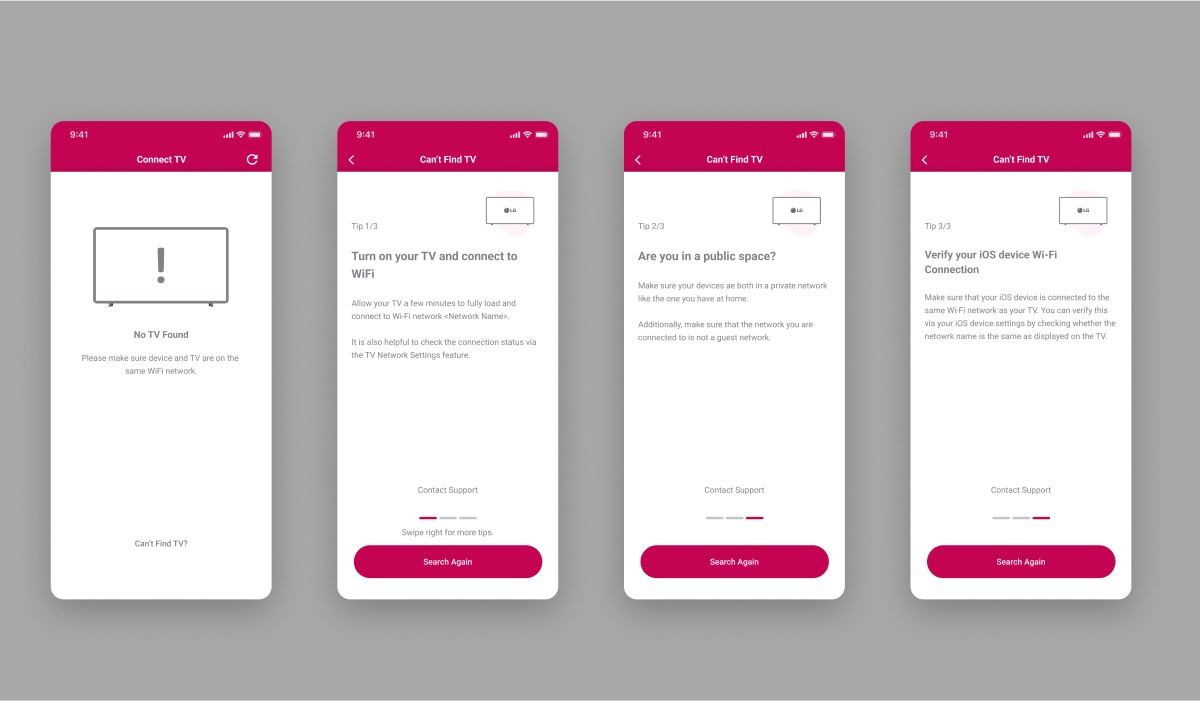
Cons of Wifi Remote
- iOS only: To date, this free application is not available for Android devices. Only for iPhones & iPads.
- Ads with free version: The free wifi remote app for LG TVs comes with personalized ads. Only in this way can the high development costs be covered. Fortunately, there is also an option to disable the advents: Get a subscription for a few dollars for the very best experience.
Cons Of Infrared Remote Control
- Limited range of control: Infrared (IR) TV remote controls have a limited range of control, as they rely on a line-of-sight connection with the TV. This means that the remote must be pointed directly at the TV in order for it to work, and obstacles such as walls or furniture can interfere with the signal.
- Limited functionality: IR TV remote controls typically have limited functionality compared to wifi remotes. They often only have basic controls for power, volume, and channel, and lack advanced features such as streaming apps or personalized recommendations.
- Battery consumption: IR remote controls require batteries, which can be costly and time-consuming to replace. The continuous use of the remote can lead to frequent battery replacement and the inconvenience of running out of batteries when needed.
- Easy to lose: IR remote controls are small and easy to lose. Unlike wifi remotes which are usually paired with a device and can be found via the device, IR remote are easily misplaced or lost.
- Limited control options: IR remotes are limited in the number of devices that can be controlled with them and also in the number of options available on the remote. This can be frustrating for users who have multiple devices that they want to control with a single remote.
What is the difference between WIFI remote and IR remote?
A WIFI remote and an IR (infrared) remote are two different types of remote controls that are used to operate electronic devices such as TVs, cable boxes, and home theater systems.
One main difference between the two is the way they communicate with the device they are controlling. An IR remote uses infrared light to send signals to the device, which must be in the same room and within line of sight of the remote. A WIFI remote, on the other hand, uses a wireless internet connection to communicate with the device, allowing for control from anywhere within the device’s network range.
Another difference is the range of control. IR remotes are limited to the line of sight of the remote and the device, while wifi remotes can be controlled from anywhere as long as the device and remote are connected to the same internet network.
Additionally, wifi remotes often have more features and functionality than IR remotes, such as the ability to control multiple devices, access to streaming apps, and personalized recommendations. IR remotes, on the other hand, are simpler in design and usually only have the basic functions of controlling the power, volume, and channel.
Finally, IR remote requires a line of sight with the device, while wifi remote does not require the line of sight to communicate with the device.
Conclusion
In conclusion, the wifi LG TV Remote app offers a variety of advantages over traditional infrared remote controls, including increased convenience, multiple device control, easy setup, customizable layout, voice control, on-screen keyboard, personalized recommendations, remote control from anywhere, no battery required and easy to use. With all these features, MeisterApps wifi LG TV Remote app is a must-have for all LG TV users.
ALSO DISCOVER:



[…] WiFi vs Infrared Remote: Which Is Better? […]
[…] 15 Reasons Why WiFi LG TV Remote Is Better For You […]
[…] Wifi vs IR TV Remote: Which Is Better? […]
[…] 15 Reasons Why WiFi LG TV Remote Is Better For You […]
[…] the Magic Remote to switch between screens: If your LG TV comes with the Magic Remote, you can use the ‘Swap’ button to switch between the screens […]