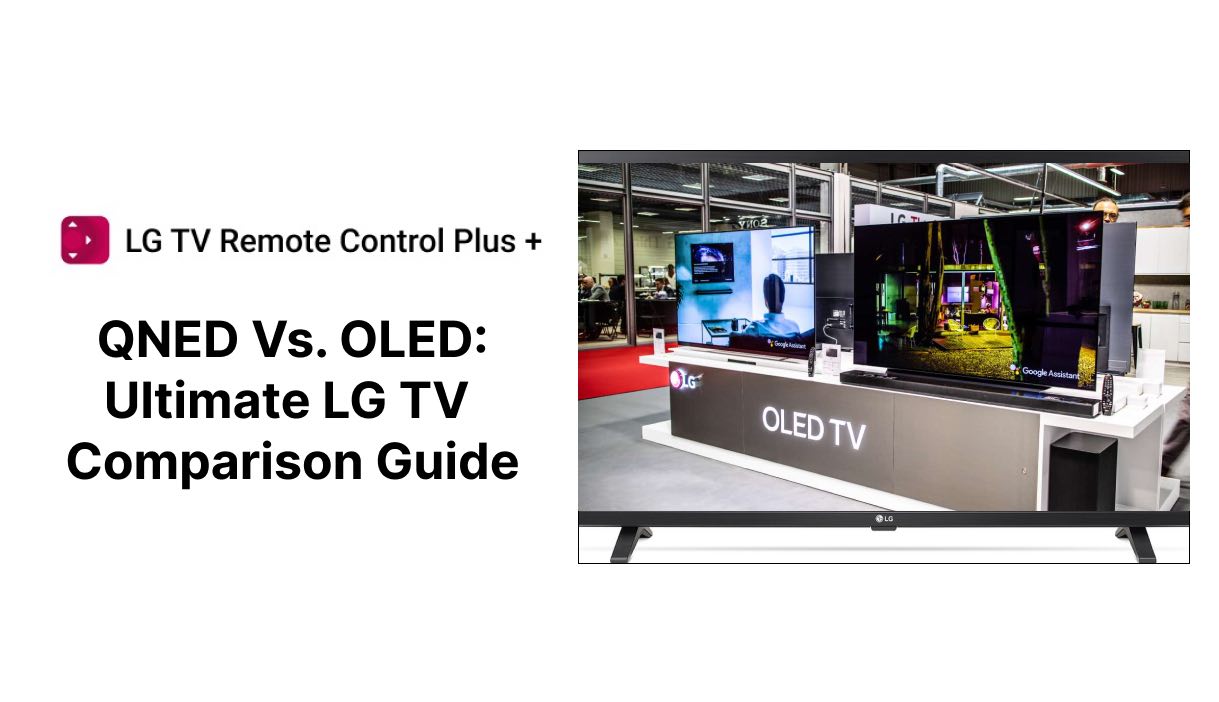
QNED vs OLED TV: Which One Is The Best For You?
In the world of display technology, two terms that are often making headlines are QNED vs OLED. Both have their own unique features that make them stand out on the Smart TV market.
OLED displays offer superior black levels and vibrant colors due to each pixel emitting its own light, while QNED technology combines quantum dot color filters with a mini-LED backlight to offer enhanced brightness and color accuracy.
In this article, we will explore the technical aspects of both QNED and OLED, and help you determine which one is the best for your needs. So, whether you are a tech enthusiast or a casual user looking to upgrade your viewing experience, read on to find out which technology suits you the most.

Looking for a soundbar to enhance your experience? Check out our ultimate LG Soundbar guide for 2024!
What is OLED
OLED stands for Organic Light-Emitting Diode. An OLED screen consists of sheets of multiple organic LED diodes, each illuminating its own light when electric current is applied. These sheets are then placed between conductor sheets.
It’s a development from LCD screens, in which diodes are illuminated by a sheet of backlights.
OLED technology makes it best for viewing high-speed content where fast response is crucial. Think sports, action movies or gaming!

What is QNED
QNED stands for Quantum Nano-Emitting Diodes. It’s somewhat of a response to OLED. The technology enriches LCD screens with NanoCell and Quantum Dot technologies.
The goal is to improve display quality by having nano cells and quantum crystals (with the size of 2 – 10 nanometers) capture light waves of certain length. That means the display can manipulate colors much more efficiently, which results in a very natural viewing experience.

QNED vs OLED Similarities
Both QLED and QNED TVs support 4k (or UHD – Ultra High Definition) as well as HDR (High Dynamic Range). That means pretty much everything will look amazing on them.
Because of their excellent screen quality features, both are also good choices as console gaming stations. Additionally OLED and QNED boast a 120 Hz refresh rate making their reaction times rapid and smooth.

LG TV Remote App
If you own an LG OLED or QNED TV, you’ll be happy to know that both can be used with the LG TV Remote Control Plus+ app, which is available to download for free on Apple App Store for iPhone and iPad.
Features
This LG TV remote app offers a range of convenient features that make controlling your TV easier and more enjoyable. For instance, the App Launcher lets you quickly access your favorite apps and services without having to navigate through complicated menus.
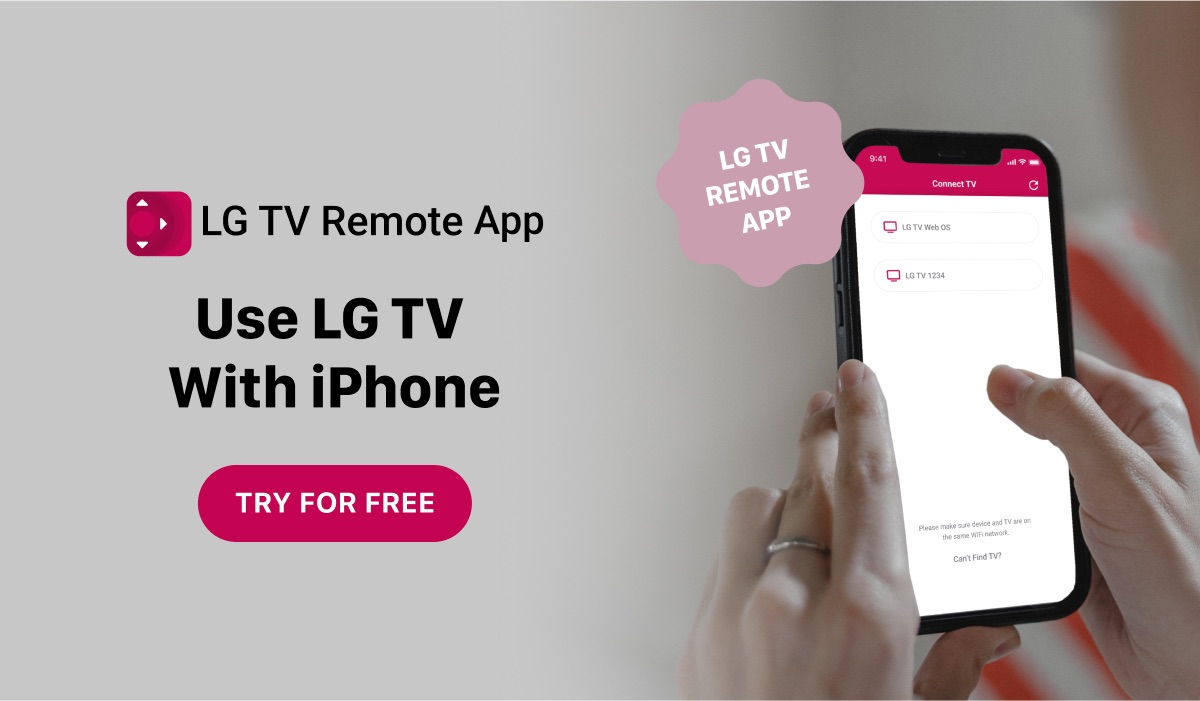
The Keyboard feature allows you to easily enter text and search terms, and the Trackpad enables you to use your phone or tablet as a mouse pointer for seamless navigation.
To use these features, you need to get a Premium subscription. It has three flexible plans and starts at just $4.49!
Benefits
The app is a perfect alternative for a typical remote control. Not only is it always there in your pocket (on your iPhone!), it also expands on remote features by adding the Keyboard, Trackpad and App Launcher. All of that creates a powerful package that you just can’t miss!

Overall, using the LG TV Remote Control Plus+ app can enhance your viewing experience and provide greater flexibility and convenience.
READ MORE:
QNED vs OLED Differences
On the surface, it might be hard to differentiate between QNED vs OLED. But there are several key differences between these TV types. We’ll get down to the nitty gritty and show you all the areas, in which these two techs differ.
Viewing angles
OLED
OLED boasts an almost 180 degree viewing angle. That means you could easily sit very off-center from your TV and still enjoy the same sharp contrast as if you were right in front of the screen.

QNED
With QNED, you lose some of that contrast the more off-center you go. It’s lesser of the two choices, but still offers quite solid contrast with further viewing angles.
Color contrast
OLED
With the organic carbon screen, OLED TVs boast an incredible range of vivid colors. The contrast is striking and easily noticeable when doing a side-by-side comparison with other TVs.

The depth of black is especially worth mentioning. With many TVs, the black is more like very dark grey. With OLED TVs, however, you get a proper ink black on your screen. Just think of watching Star Wars on that thing!
QNED
Being 4k, HDR-supporting TVs, QNEDs offer amazing and clear picture quality with good contrasts. But when testing them compared to OLED, we found they are missing those deep blacks.
Brightness

OLED
Even on 100% brightness, older OLED models may be too dim for you. This makes OLED perfect for darker rooms and rooms with curtains or blinds. But when using it in a bright room, we found it to be just a little too dark.
So, movie nights, instead of movie days?
We have to say, though, that the new LG evo series does a better job at achieving good brightness.
Read More:
QNED
With QNED, you can expect good brightness levels, perfectly sufficient to watch daytime TV or catch up on morning news without getting much in terms of reflections.
Longevity

It’s pretty much impossible to precisely tell how long your TV will last. There are multiple factors that can influence that, for example:
- How many hours per day you’re using your TV
- The brightness levels you’re using
- Any custom settings, especially contrast
- Your TV cleaning routine, especially dusting and ventilation
OLED
The sources state different possible lifespans of OLED. They vary between 30.000 and 100.000 hours. Overall, you should be able to get anywhere between 5-10 years out of it, perhaps even more if you’re a very light user.
It’s hard to tell exactly how long an OLED TV will last. That’s because it’s a technology has only recently hit the market. There are simply not enough users whose OLED has stopped working to measure potential lifespan.

However, we can predict that the the potentially high brightness setting you will be inclined to use (also because HDR requires a bright screen) is likely to contribute negatively towards OLED longevity.
QNED
When it comes to QNED, we can predict the lifespan a little more accurately. That’s because it uses many typical LCD components, which at this point, are staples on the TV market. Keep in mind that just like OLED, QNED is a new technology and we’re still to get accurate data about its longevity.
With that in mind, we can safely predict that the average QNED TV lifespan is anywhere between 50.000 and 60.000 hours, which would translate to around 7-8 years of reasonable use.
Gaming

Both technologies support HDMI 2.1 and have 120 Hz. Most models within these categories offer Variable Refresh Rate. VRR refers to a refresh rate that adjusts automatically based on the frame rate of what’s happening on the screen.
So, as long as you get a TV with low input lag, both OLED and QNED offer amazing gaming experiences! Low input lag refers to the time between you pressing the button and the action happening on the TV screen.
What is more, many modern LG TVs have something called Game Optimizer. This mode will let you easily adjust gaming settings as well as see the frames-per-second rate.

OLED
The only issue we can see with gaming on an OLED is the brightness. If you’re a nightime gamer this shouldn’t be a problem. But, when gaming during the day, especially nighttime levels, we were frequently finding ourselves having to squint our eyes and move our chairs closer to the screen.
The reaction time of 0.1 milliseconds, however, makes the it spiffy!
QNED
Average QNED response time is between 11-14 milliseconds. Not as quick as OLED, but you still get a pretty much instant reaction. With all of the other amazing specs, that makes it perfect for gaming.
Relevant reading:
Burn in
Burn in occurs when a TV displays the same image over a long period of time. This can be a logo, a menu or a HUD in a game. Then, when the static image disappears (for example, when you change the channel) it will still be faintly visible on the screen.
Burn in is a very legitimate concern of all TV owners. You don’t want to damage something you bought for anything between several hundred to several thousand dollars!
Here’s how it looks in QNED and OLED TVs.
QNED burn in
Generally, QNED TVs are not susceptible to burn in at all. With normal TV usage or gaming, this technology doesn’t cause burn in. There is some risk if you use your TV as a monitor, though!
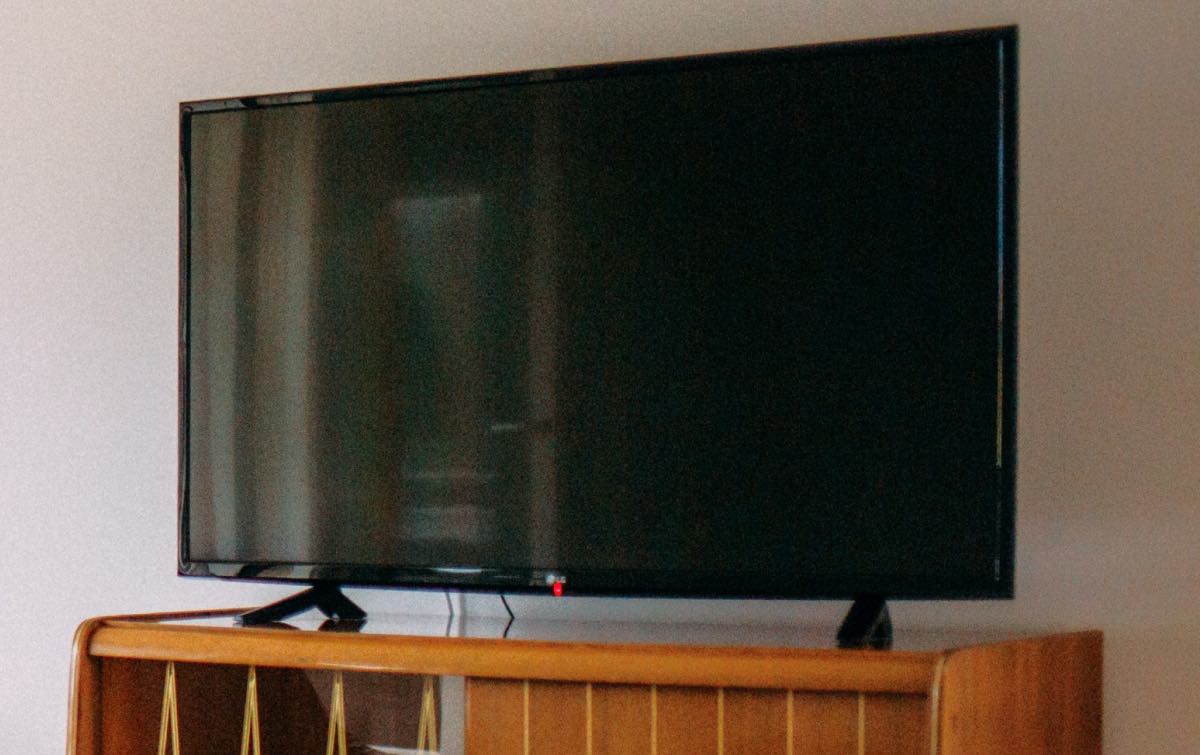
OLED burn in
Older OLED models are more susceptible to burn in than QNED. With newer models, however, there are several measures added to prevent that.
Those are: pixel refresh, logo dimming or screen shift. If you’re still concerned, be aware that LG OLEDs come with a 5-year panel guarantee, which means you can easily have your screen replaced in case of burn in.
Screen finish
Screen finish is a very important element of modern TVs. It can greatly affect how they reflect light. It’s especially important if you use your TV during daylight or if you have it placed in close vicinity to a window.

OLED screen finish
OLED screen is smooth and shiny. With the TV turned off, you could clearly see your own reflection.
And that’s the main issue with it. Namely, because of the glossy coat, OLED is susceptible to reflecting light. So if your setup is near a window, OLED might not be the best option for you.
QNED screen finish
On the other hand, QNED has a matte coat, which means it’s less susceptible to light reflections.
Wall mounting
OLED
Because of the technology they employ, OLEDs are very slim. That means they’re good for wall mounting, as they simply will not stick out a lot.

QNED
QNED TVs have to pack in a lot more sheets inside. Because of that, they tend to be thicker and will stand out from a wall.
Prices
OLED
The average price range of an LG OLED TV can vary depending on the size and model. The prices start around $1.300 for a 55-inch model. However, they can range upwards of $3.000 for larger screen sizes or higher-end models with more advanced features.
Basically, an OLED TV is quite an investment. However, keep in mind that you can easily find it on discount at various retailers, especially during Black Friday, Cyber Monday or during winter holidays. Sometimes it’s better to shop around for a while and get yourself a model with amazing specs.
QNED
You can get a QNED TV at a much cheaper price than an OLED. The starting point is just several hundred dollars and then go upwards of several thousand for more high-end models.
Conclusion: QNED vs OLED, which one is better?

It’s hard to definitively say that either OLED or QNED is a better choice. It all depends on what you’re looking for in a TV and how you will use it.
Overall, OLED has better specs and provides a more immersive experience making it the superior choice, te. This is not to say that QNEDs have nothing going on for them, though! Let’s review several different uses and see, which TV technology suits it better.
For movies and TV series: OLED
Because of its superior contrast, vivid colors and truly black blacks OLED should be your go-to for movie night and binge-watching series.
Learn More:
For gaming: both OLED and QNED
Both TV types are great choices, but keep in mind the brightness and contrasts! QNED offers stronger brightness, while OLED has more lifelike colors.
For watching sports: OLED
Although both QNED and OLED boast 120 Hz, OLED, with its superior colors, contrasts and deep blacks is the better choice for sports.

For daytime use: QNED
With stronger screen brightness and a less-reflective surface coating, QNED is a better daytime choice. So if your primary use is morning news, go with a QNED.
For the budget-conscious: QNED
QNED TVs start at a much lower price point than OLED. This is something to keep in mind if budget is your priority.
However, you can find OLED TVs for much cheaper than their original asking price. Keep a lookout for discounts, especially on Black Friday, Cyber Monday or around the winter holidays.




[…] You can easily get a normal LG Smart TV with much better specs at a lower price (including leading QNED and OLED […]
[…] to see how OLED compares to QNED? Check out our OLED vs QNED comparison […]
[…] the LG C2 OLED TV has AirPlay 2 built-in. This means you can wirelessly stream audio, video, and photos from your […]
[…] works with all LG TVs made after 2012. It also works with all of the latest LG TV models such as QNED, OLED or NanoCell […]