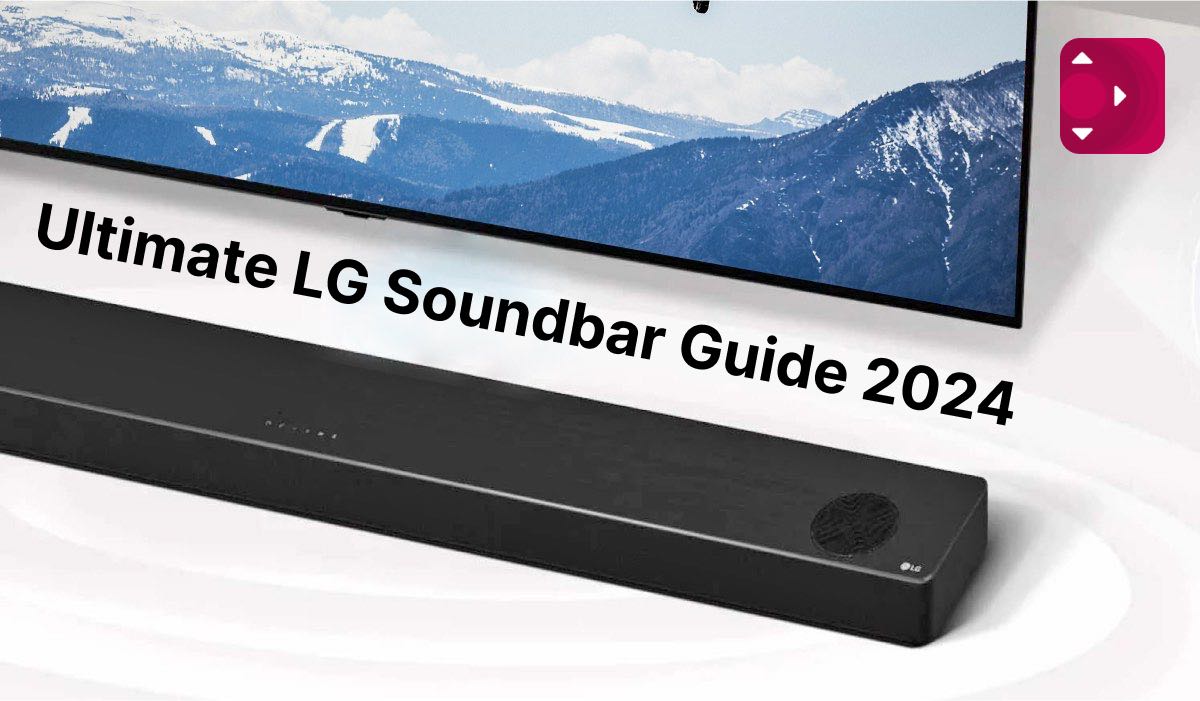
Choose The Beast LG Soundbar For Your Needs
In this article, we’ll go through some of the most popular LG soundbar models in 2024. We’ll also talk about how to connect a soundbar to your TV and how to troubleshoot it.
What is an LG Soundbar?
You know how, when you’re watching TV, you can barely hear the dialogue? But then, a moment of action happens, the music swells and you’re suddenly hit with a blast of sound. The constant back and forth with volume up and down buttons is not how you imagined your Friday night in!
Let’s face it, the sound quality of most of the build-in Smart TV speakers is just… bad. And with the current trend to make the screens ever so thinner, the issue is only getting worse. There’s only so much hardware you can fit into a wafer-thin structure (honestly, some Smart TVs are only a couple of milimetres thick!).

In the olden days (so like, 20 years ago!), TVs looked more like boxes than sheets of paper. So there was lots of space for good speakers in the body. A soundbar is a way for Smart TV owners to mitigate that loss of space in modern TVs.
A soundbar is usually a long stick-like piece of hardware filled with speakers. You connect it to your TV and it acts as an external audio device. It will make a world of difference whether you’re listening to music on Spotify, watching movies on HBO Max or gaming!
LG Dolby Atmos Sound Bar
Dolby Atmos is a technology that understands sound almost as a three-dimensional object. That means, if there’s an explosion happening behind the characters in the scene, a Dolby Atmos system will make it sound like this sound is coming at you from behind
The thing with Dolby Atmos soundbars is that for a true surround experience, you need to have speakers around your couch setup.

Testing LG Dolby Atmos Soundbars
We tested three LG Dolby Atmos soundbars at different price ranges – LG S60Q ($279), LG SC9S ($799) and LG S95QR ($1099). The two first included a soundbar and a wireless subwoofer. The last one had two satellite speakers in the set that you’re supposed to set up on either side behind your couch space.
Our suspicions were justified. S60Q and SC9S, while providing great sound, lacked the true surround quality. S95QR, on the other hand, thanks to the two additional satellite speakers, provided a real surround experience.
So, it is worth it to spend extra money on a Dolby Atmos soundbar? In our opinion, if you’re big on movies, the concept of a home theater and cinematic experiences, go with the option that includes satellite speakers. If you’re just looking for better sound quality on your TV, you won’t go wrong with a normal soundbar.
Best LG Soundbars In 2024
Looking for a top-performing LG soundbar to buy in 2024? Here are our suggestions:

LG SP7R
LG SP7R goes for $699.99. This 7.1 set consists of a soundbar, a subwoofer and two rear satellite speakers.
Good:
- Easy integration with TV.
- Good sound quality.
- Control settings via an app.
Bad:
- Weak bass performance on the subwoofer.
- Old HDMI 1.4 system (current is 2.0), which can cause compatibility issues when gaming.
- No satellite speaker mounts included.
LG S75QR
LG S75QR goes for $699.99. This 5.1.2 set consists of a soundbar, a subwoofer and two rear satellite speakers.
Good:
- Dolby Atmos features that translate to an immersive experience.
- Very easy installation and setup process.
- Outstanding sound quality.
Bad:
- Based on online reviews some buyers received faulty hardware.

LG S95QR
LG S95QR goes for $1799.99. This 9.1.5 set consists of a soundbar, a subwoofer and two rear satellite speakers.
Good:
- Excellent sound quality.
- Clear dialogue.
- Simple setup.
- A lot of EQ options.
Bad:
- Connection status light is distracting.
- Bass on the subwoofer doesn’t quite deliver.
- Dolby Atmos doesn’t quite deliver at this price point.
LG SP8YA
LG SP8YA goes for $349.99. This 3.1.2 set consists of a soundbar and a subwoofer.
Good:
- Works with Google Assistant and Alexa.
- Good sound quality for the price.
Bad:
- No satellite speakers are included.
- Not compatible with other satellite speakers.

LG S90QY
LG S90QY goes for $1199.99. This 5.1.3 set consists of a soundbar and a subwoofer.
Good:
- Compatible with external satellite speakers.
- Great overall performing soundbar for everyday use.
Bad:
- Limited Dolby Atmos range resulting in an unfulfilling surround experience.
What do the numbers mean?
Wondering what 5.1.3 or 3.1.2 mean when describing soundbars? We’re here to explain!
The first number describes the number of speakers that reproduce sounds that are close to ear. That’s usually the number of speakers included in the soundbar.
The second number tells you how many speakers are dedicated to producing bass sounds. That’s the subwoofer.
The last number describes the number of overhead speakers. That’s your rear satellite speakers.
So, a 3.1.2 means that the soundbar has 3 speakers, there’s one bass subwoofer and there are two
How To Connect LG Soundbar To TV
There are three connection types that you can find on different soundbar models: optic cable, HDMI and Bluetooth. We’ll show you how to connect your LG soundbar to TV using each.

How to connect LG soundbar to TV with optic cable
Step 1: Gather the Necessary Equipment
Make sure you have the following items: an LG soundbar, an optical cable, and your TV remote.
Step 2: Locate the Optical Input on Both Devices
Identify the optical input port on both your LG soundbar and your TV. The ports are usually labeled as “Optical In” or “Digital Audio In.”
Step 3: Connect the Optical Cable
Insert one end of the optical cable into the optical output port on your TV and the other end into the optical input port on your LG soundbar. Ensure a secure connection.
Step 4: Power On Your Devices
Turn on both your LG soundbar and your TV using their respective remotes. Make sure the soundbar is set to the correct input source.

Step 5: Configure Audio Settings
Access your TV’s settings menu and navigate to the audio settings. Choose “Digital Audio Out” or a similar option, and select “PCM” as the audio output format for optimal compatibility.
Step 6: Test the Connection
Play some audio or video content on your TV to confirm that the sound is now coming through the LG soundbar. Adjust the volume levels on both devices as needed.
How to connect LG soundbar to TV with HDMI
Step 1: Assemble the Required Components
Ensure you have an LG soundbar, an HDMI cable, and both your soundbar and TV remotes.
Step 2: Identify HDMI Ports
Locate the HDMI ports on both your LG soundbar and your TV. Most soundbars have an HDMI input labeled as “HDMI In,” while TVs have HDMI output ports. Here’s how you can find HDMI ports on your LG TV
Step 3: Connect the HDMI Cable
Connect one end of the HDMI cable into the HDMI output port on your TV and the other end into the HDMI input port on your LG soundbar.

Step 4: Power On Devices
Switch on your TV and LG soundbar using their respective remotes. Make sure the soundbar is set to the correct input source for HDMI.
Step 5: Adjust Audio Settings
Access your TV’s settings menu and navigate to the audio settings. Choose “HDMI” or “ARC” as the audio output option to enable Audio Return Channel, allowing sound to be sent from the TV to the soundbar through the HDMI cable.
Step 6: Test the Connection
Play audio or video content on your TV to verify that the sound is now playing through the LG soundbar. Adjust volume levels as necessary.
How to connect LG soundbar to TV via Bluetooth
Step 1: Confirm Bluetooth Compatibility
Ensure both your LG soundbar and TV support Bluetooth connectivity. Check the user manuals or product specifications for this information.
Step 2: Activate Bluetooth on the Soundbar
Turn on your LG soundbar and activate the Bluetooth function. This may involve pressing a dedicated Bluetooth button on the soundbar or accessing the settings menu.

Step 3: Enable Bluetooth on the TV
Navigate to your TV’s settings menu and find the Bluetooth option. Activate Bluetooth on your TV, and it will start searching for nearby devices.
Step 4: Pair the Devices
On your TV, select the LG soundbar from the list of available Bluetooth devices. Once selected, the TV and soundbar will establish a Bluetooth connection.
Step 5: Confirm Connection
Check both the TV and soundbar for a confirmation message or indicator light that signifies a successful Bluetooth connection.
Step 6: Test the Connection
Play audio or video content on your TV to ensure that the sound is transmitted through the LG soundbar via Bluetooth. Adjust volume levels as needed.

How To Pair LG Soundbar With Subwoofer
How to connect LG soundbar with wireless subwoofer
Step 1: Unbox and Place Devices
Remove both the LG soundbar and the wireless subwoofer from their packaging. Place the soundbar in a central location in front of your TV and position the wireless subwoofer within range for a stable connection.
Step 2: Power On the Soundbar and Subwoofer
Plug in and power on both the LG soundbar and the wireless subwoofer. Many soundbars and subwoofers have a dedicated power button or may power on automatically when plugged in.

Step 3: Check Subwoofer Connection
Ensure that the wireless subwoofer is properly connected to a power source. Some subwoofers may require a power cable, while others might be powered through a built-in battery.
Step 4: Activate Subwoofer Pairing
Check the user manual for your LG soundbar to find instructions on how to activate the wireless subwoofer pairing mode. This may involve pressing a specific button on the soundbar or navigating through the settings menu.
Step 5: Connect the Soundbar to TV (Optical, HDMI, or Bluetooth)
Follow the previously provided instructions to connect your LG soundbar to your TV using either an optical cable, HDMI cable, or Bluetooth, depending on your preference and available features.
Step 6: Confirm Subwoofer Connection
Once the soundbar is connected to the TV, it should automatically detect and connect to the wireless subwoofer. Look for indicator lights or messages on both the soundbar and subwoofer confirming the successful connection.

Step 7: Adjust Settings
Access the soundbar settings menu, either through physical buttons on the soundbar or using the remote control, to fine-tune audio settings. Some soundbars have a dedicated subwoofer level control, allowing you to adjust the bass output to your preference.
Step 8: Test the System
Play audio or video content on your TV to test the LG soundbar and wireless subwoofer system. Confirm that both the soundbar and subwoofer are producing audio. Adjust volume levels and subwoofer settings as necessary for an optimal listening experience
LG subwoofer not connecting to soundbar
Currently, most LG soundbar models come with a wireless subwoofer. The two are designed to work as a pair. If you can’t connect it, here are a few troubleshooting steps:
Check the lights
Check the back of your subwoofer. If you see a green light that means the subwoofer is connected to the soundbar. A blinking green light indicates connection is in progress. A red light means the subwoofer is in standby mode due to a bad connection. If there’s no light, the power cable is not plugged in.

Run the cycle again
Try turning your subwoofer and soundbar off and back on. The subwoofer should pair automatically when the soundbar is on.
Check the distance
For best performance, make sure the subwoofer is within 15 feet of your soundbar.
Turn off other Bluetooth devices
Chances are you have other Bluetooth devices on. This can create obstructions for the soundbar and subwoofer.
- Turn Bluetooth devices off.
- Plug the power cables out of the soundbar and subwoofer.
- Wait for one minute.
- Plug the cables back in and see if the devices reconnect.

Connect subwoofer manually
Finally, you can try connecting the subwoofer manually. Here’s what you need to do:
- Turn your soundbar and subwoofer off.
- Put the subwoofer in pairing mode by pressing the pairing button. You should see a blinking green light.
- Turn the soundbar back on.
- Green light will indicate the connection is successful.
Can I control a Soundbar with LG TV remote app?
Unfortunately, our LG TV remote app can only be used to control your LG TV. With the LG TV Remote Control Plus + you get all the functions of a traditional remote for free! Available for Android and iOS.

Can I use LG Soundbar with a non-LG TV?
Yes, soundbars are designed to work with other TV brands. That means you are not limited in brand choices and can pick a soundbar that suits your needs the best.



[…] Ultimate LG Soundbar Guide for 2024 […]
[…] for a soundbar to enhance your experience? Check out our ultimate LG Soundbar guide for […]
[…] of the key manufacturing hubs for LG TVs and all the related tech such as soundbars or remotes is South Korea, where the company was originally founded. The headquarters in Seoul […]