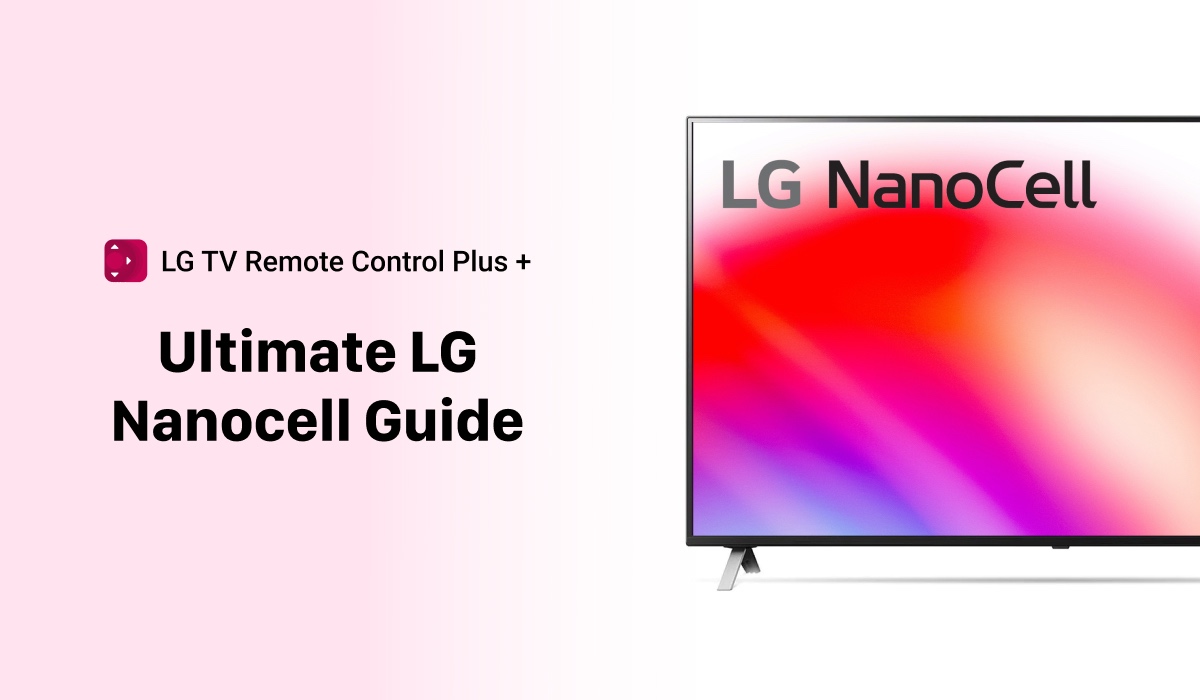
The Ultimate LG Nanocell Guide
If you’re in the market for a new TV, you may have come across LG’s Nanocell technology. But what is it, exactly? In this ultimate guide, we’ll take a deep dive into LG Nanocell, exploring its features, models, and benefits. Whether you’re a gamer, movie buff, or sports fan, you’ll learn everything you need to know about this cutting-edge LG display technology. So let’s get started!

Introduction to LG Nanocell technology
LG Nanocell technology is a proprietary display technology developed by LG Electronics. It is a type of LCD display that uses nano-sized particles (hence the name “nanocell”) to filter out unwanted light wavelengths, resulting in more accurate and vibrant colors.
LG Nanocell technology is designed to deliver a wider color gamut, deeper blacks, and better overall picture quality than traditional LCD displays. It accomplishes this through a combination of advanced LED backlighting, color filtering, and upscaling algorithms.
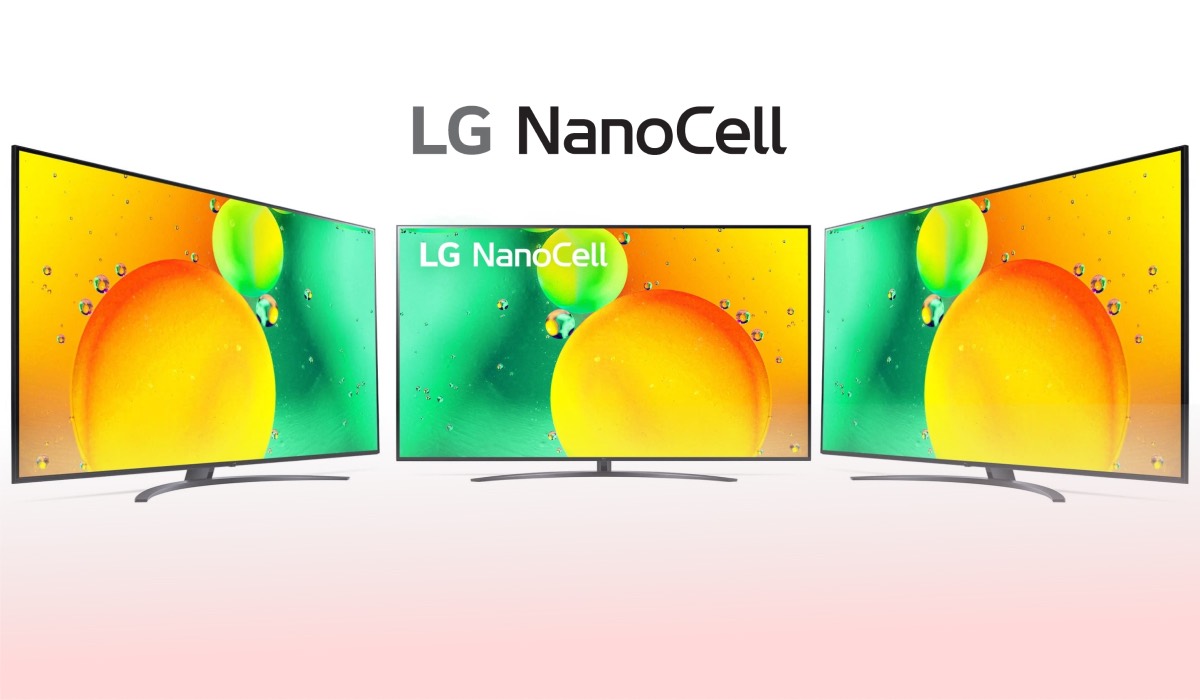
One of the key benefits of LG Nanocell technology is its ability to provide consistent and accurate colors from any viewing angle. Unlike traditional LCD displays, which can suffer from color distortion and fading when viewed from off-center angles, LG Nanocell displays maintain their color accuracy and vibrancy regardless of where the viewer is sitting.
This makes this product an excellent choice for large living rooms or home theaters where multiple viewers may be watching from different angles.
LG Nanocell TV models and features

LG offers a range of Nanocell TV models, from entry-level 4K sets to high-end 8K models. Some of the most popular LG Nanocell TV models include the Nano 90, Nano 85, and Nano 81 series.
These sets offer a variety of features, including HDR support, built-in streaming apps, and AI picture and sound enhancement. LG Nanocell TVs also offer a number of advantages over OLED displays, including higher peak brightness and lower risk of screen burn-in.

When choosing this television, it’s important to consider factors such as screen size, resolution, and input/output options. For example, if you plan on using your TV for gaming, you may want to choose a model with low input lag and support for high frame rates.
Similarly, if you plan on using your TV for streaming content, you may want to choose a model with built-in streaming apps and support for popular streaming services like Netflix and Amazon Prime Video.
LG TV Remote App

The LG TV Remote Control Plus App developed by MeisterApps is an iOS application that allows users to control their LG TV, including the Nanocell edition, with their iPhone and iPad. With this app, you can turn their iOS device into a remote control and easily navigate the menus and settings of their LG TV.
This LG TV Remote app is especially convenient for those who have lost or misplaced their original remote control, or for those who prefer to control their TV using their mobile device. It offers a keyboard and trackpad which allows you to find films, shows or apps in record time. The LG TV Remote Control App is completely free and is available for download from the App Store. With its user-friendly interface and reliable performance, this app is a great addition to any LG TV owner’s toolkit.
LG Nanocell gaming features

LG Nanocell TVs are a popular choice among gamers due to their low input lag and other gaming-specific features. Some of the key gaming features available on LG Nanocell TVs include low input lag, HGiG mode, and support for high refresh rates. These features can help to minimize lag and improve the overall gaming experience.
These TVs are also compatible with a wide range of gaming consoles and PCs, making them a versatile choice for gamers of all kinds. Many models also offer advanced gaming features such as variable refresh rate (VRR) and automatic low-latency mode (ALLM), which can help to reduce screen tearing and input lag.
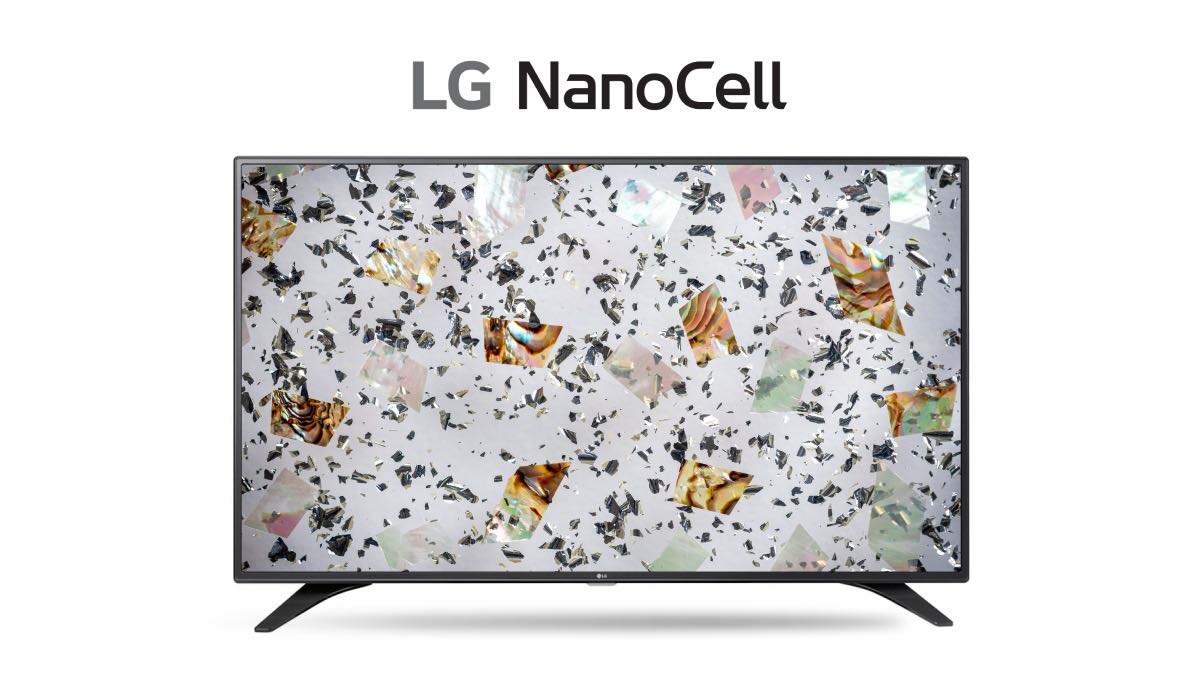
LG Nanocell smart features
In addition to its picture and gaming features, LG Nanocell TVs also offer a range of smart features through the webOS smart TV platform. WebOS allows users to access a variety of built-in streaming apps, including popular services like Netflix, Amazon Prime Video, and Hulu. It also offers voice control through LG’s ThinQ AI technology, allowing users to control their TV using voice commands.
Another key smart feature of LG Nanocell TVs is their support for smart home integration. These televisions are compatible with a wide range of smart home devices, including Amazon Alexa and Google Assistant, allowing users to control their TV and other smart home devices using voice commands. This can be particularly useful for controlling lighting, climate control, and other smart home devices while watching TV.

Buy LG Nanocell TV
If you’re looking for a reliable and convenient option, Amazon is the best place to buy a LG Nanocell TV. When buying this product, it’s important to consider the size, resolution, and budget. Amazon offers a wide range of television models, with screen sizes ranging from 43 inches up to 86 inches.

With Amazon, you can take advantage of competitive pricing, fast and free shipping, and easy returns if needed. Additionally, Amazon offers a wealth of customer reviews and ratings, which can be helpful in determining which LG Nanocell TV model is right for you.
Setting up LG Nanocell TV
Once you’ve purchased your LG Nanocell TV, it’s time to set it up. Fortunately, the process is straightforward, and most LG TVs come with a quick start guide to help you get started.
- The first step is to unbox the TV
- Attach the base or stand
- Connect any cables, including the power cord, HDMI, and other devices.
- Once you’ve connected everything, turn on the TV, follow the on-screen instructions, and configure the settings to your liking.
- Finally, don’t forget to download the latest firmware updates to ensure your TV has the latest features and security fixes.

Frequently Asked Questions
1 | What is LG Nanocell vs OLED?
LG Nanocell is a type of LED-backlit LCD TV technology that uses tiny particles called nanoparticles to enhance color accuracy and reduce color bleed. OLED, on the other hand, uses self-illuminating pixels to achieve perfect black levels and infinite contrast.

2 | What is LG Nanocell technology?
LG Nanocell technology is a type of display technology that uses tiny particles called nanoparticles to enhance color accuracy, reduce color bleed, and increase brightness. This technology is used in LG’s LED-backlit LCD TVs.
3 | How to download apps on LG Nanocell TV?
To download apps on an LG Nanocell TV, you can use the built-in LG Content Store app. Open the app, browse the available apps, and select the one you want to download. Follow the on-screen instructions to install the app.

4 | How to connect a soundbar to LG Nanocell TV?
To connect a soundbar to an LG Nanocell TV, you can use an HDMI cable or an optical cable. Simply connect one end of the cable to the TV’s HDMI or optical port, and the other end to the soundbar’s corresponding port. Once connected, you can configure the soundbar settings on the TV.

5 | How to turn on LG Nanocell TV without remote?
If you’ve lost your remote, you can turn on the TV using the power button located on the TV’s control panel. Simply press the power button to turn on the TV. If your TV has a standby light, it should turn on to indicate the TV is on.
Or, download the LG TV Remote app by MeisterApps. Get it today without charges in the Apple App Store and control your television with your phone in record time.
6 | How to turn off local dimming?
To turn off local dimming on an LG Nanocell TV, go to the TV’s settings menu and select “Picture.” From there, navigate to the “Local Dimming” option and turn it off. Keep in mind that turning off local dimming may affect the TV’s contrast and picture quality.

7 | How to clean LG Nanocell TV screen?
To clean a modern television screen – like this one, use a microfiber cloth or a screen cleaning solution specifically designed for TVs. Gently wipe the screen with the cloth or solution, taking care not to press too hard or scratch the surface.
Avoid using abrasive materials, paper towels, or household cleaning products, as they can damage the screen. Paper towels are typically made of wood fibers and are too rough for cleaning delicate TV screens. They can cause micro-scratches on the surface, which can damage the screen’s anti-glare coating and reduce its clarity over time.
Window cleaners or all-purpose cleaners, can also be too harsh for TV screens. They contain chemicals that can strip the screen’s protective coating or cause discoloration, which can result in permanent damage to the TV. Additionally, some cleaning products may leave behind a residue that can attract dust or debris, making the screen even dirtier than before.
Conclusion
If you’re in the market for a new television, you may want to consider LG’s proprietary display technology. This LCD display uses nano-sized particles to deliver more accurate and vibrant colors, resulting in a wider color gamut, deeper blacks, and better overall picture quality than traditional LCD displays.
One of the key benefits of this technology is its ability to provide consistent and accurate colors from any viewing angle, making it an excellent choice for large living rooms or home theaters. LG offers a range of television models with this technology, from entry-level 4K sets to high-end 8K models, each with a variety of features to suit different needs. In addition, LG’s webOS smart TV platform allows users to access a variety of built-in streaming apps, voice control, and smart home integration.
Overall, if you’re looking for a cutting-edge device that delivers exceptional picture quality, accurate colors, and a range of smart features, LG’s technology may be the perfect choice for you.
DISCOVER MORE:
How To Change LG TV Screensaver In 6 Easy Steps?



[…] goal is to improve display quality by having nano cells and quantum crystals (with the size of 2 – 10 nanometers) capture light waves of certain […]
[…] TVs made after 2012. It also works with all of the latest LG TV models such as QNED, OLED or NanoCell […]