
Fix The Issue Of LG TV Turning On By Itself
Have you ever experienced the frustration of your LG TV turning on by itself? Not only is it an annoyance, but it can also be a safety hazard if you’re away from home and the TV turns on unexpectedly. Not to mention the absolute horror movie scenario when your LG TV turns on by itself in the middle of the night, blasting noise through your house!
Trying to fix the problem can be time-consuming and confusing, especially if you’re not familiar with the inner workings of your TV. Fortunately, there are several easy and doable steps you can take to troubleshoot and fix this issue.
In this article, we’ll walk you through the possible causes of your LG TV turning on by itself, as well as provide step-by-step instructions for troubleshooting and fixing the issue. By following our tips and suggestions, you can get your LG TV back to its normal functioning state and avoid any future problems.

Identify the possible causes
One of the first steps to fixing a problem with your LG TV turning on by itself is identifying the possible causes. These can vary from power fluctuations to outdated firmware, and you might find it hard to pinpoint the exact issue. There are several things that could be causing this issue, including power fluctuations, outdated firmware, faulty remote control, or malfunctioning sensors.

Power fluctuations can occur when there are changes in the power supply, causing the TV to turn on or off unexpectedly. Outdated firmware can also cause issues, as new updates may contain bug fixes or improvements that can resolve problems like this. Faulty remote controls can send signals to the TV even when you’re not using them, and malfunctioning sensors can cause the TV to think that someone is nearby.
By identifying the possible causes of the issue, you can begin to troubleshoot and find a solution that works for your particular situation.

Troubleshooting & fixes
If your LG TV is turning on by itself, there are several troubleshooting steps you can take to try to fix the problem. It’s worth noting that some LG TV models may require different troubleshooting steps, depending on the specific issue. If you’re unsure about how to proceed, consult your TV’s user manual or contact LG customer support for guidance.
By taking the time to understand your TV’s unique features and troubleshooting needs, you can help prevent future issues from occurring and enjoy your LG TV to its fullest potential.
Here are some general troubleshooting steps you can take when your LG TV turns on by itself. Keep in mind that if you want to pinpoint the cause of the problem, your best bet is to try each of those methods separately. Then, wait for a day or two to see if the issue persists. If that’s the case, try another method from this list.
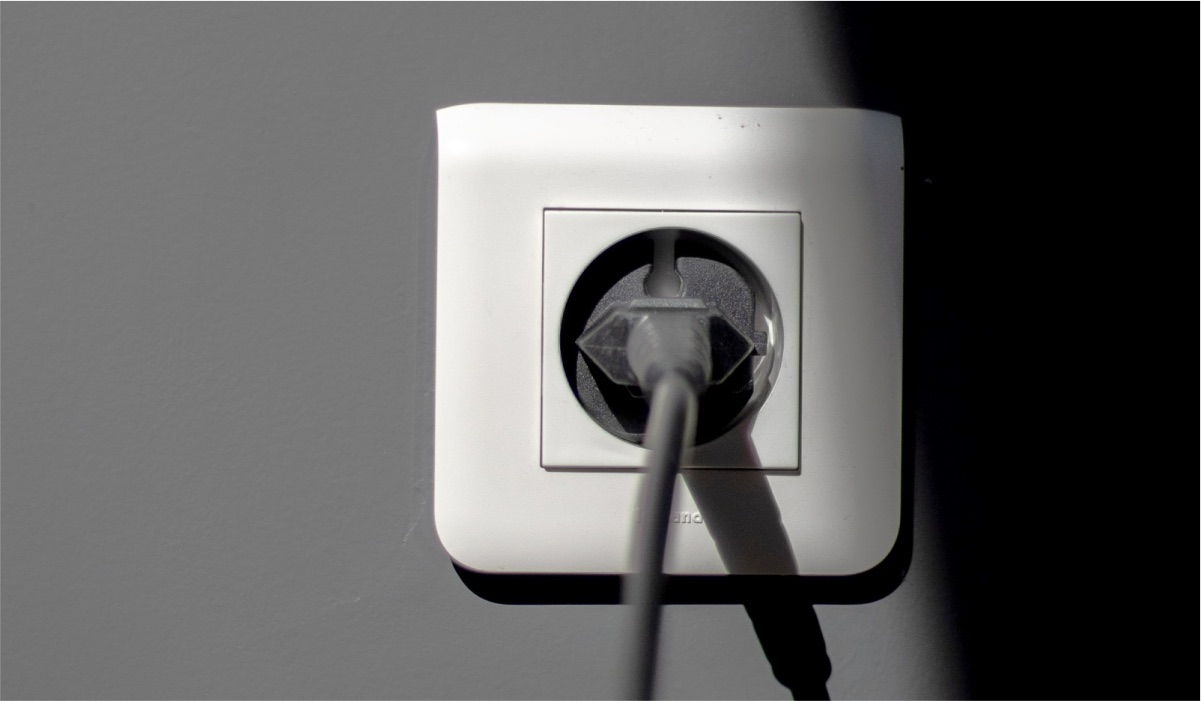
Restart your LG TV
First, you can try restarting the TV. You know, the good old ‘have you tried turning if off and on’! This can be done by accessing the TV’s settings menu and selecting the option to restart.
LG TV timer on and off
LG TVs have a timer setting, which may cause them to turn on by themself. This feature is designed to turn the TV on or off at a set time, for example, to greet you with some morning news, or to keep you from binging a series and getting those 8 hours of sleep.

If the ‘On Time’ setting is on, your LG TV will be turning on by itself at a set time each day. That can be really annoying. Here’s what you need to do to turn it off:
- Go to System – General.
- Head to Time & Timer.
- Choose ‘Timers’.
- Toggle the ‘On Time’ setting off.
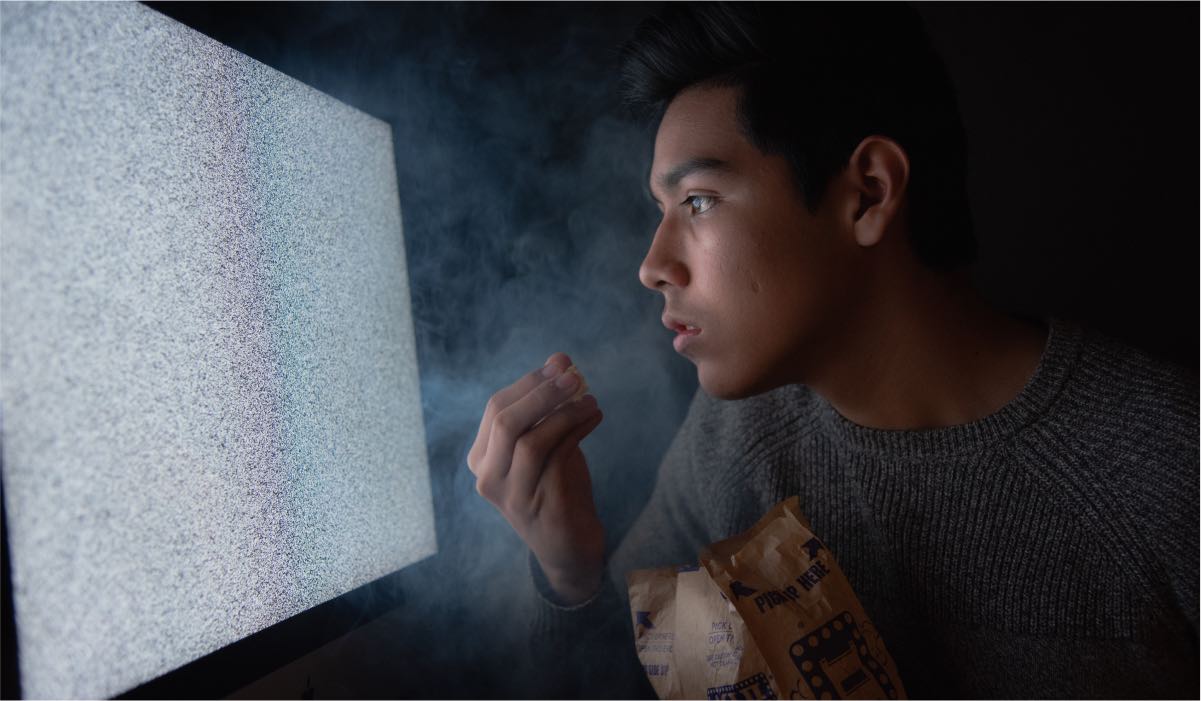
Remote control troubleshooting
If that doesn’t work, you can check the power supply to ensure that there are no issues with the electrical outlet or power strip. If that’s the case, you might have to get new cables.
Replacing the batteries in your remote control can also be a helpful step, as faulty batteries can cause erratic behavior. If you’re experiencing issues with your remote control, we recommend you try a LG TV remote app. That will resolve your TV problems stemming from faulty remote hardware.

Update LG TV firmware
Finally, you can try updating the TV’s firmware to see if there are any available updates that can fix the issue. These updates can often be found on LG’s website, and the process for updating the firmware will vary depending on your TV model.

Overheating
Overheating is another potential cause of LG TVs turning on by themselves. When the TV’s internal temperature exceeds a certain threshold, it may automatically turn on to cool down.
To avoid this issue, ensure that your TV is placed in a well-ventilated area and is not obstructed by objects that could block airflow. Additionally, if your TV has a built-in fan, make sure it’s functioning properly and is not blocked by dust or debris.
You may also want to consider investing in a cooling pad or fan to help regulate the TV’s temperature. If overheating persists, you may need to have your TV serviced by a professional to ensure that it’s functioning as it should.

Quick Start+
Quick Start+ is a feature in LG OLED TVs that’s supposed to load apps quicker by keeping them running in the background at all times. That includes when your TV is off. Many users have complained that this leads to frequent crashes and significant lag, especially when it comes to streaming apps.
The Quick Start+ feature can also cause your LG TV to randomly turn on by itself. Since the apps are running all of the time, they put a huge strain on your unit’s processing power overtime. This can lead to all kinds of malfunctions.
You can disable Quick Start+ by going to Settings – General – Quick Start+ and toggling the setting off.

Reset LG TV to factory settings
If troubleshooting steps do not work, resetting the TV to its factory settings may be the next best option. This can help eliminate any software glitches or malfunctions that may be causing the issue.
To reset your LG TV to its factory settings, start by pressing the “Menu” button on your remote control. From there, navigate to the “Settings” menu and select the option to reset the TV to its default settings. This process may take a few minutes, and you may need to enter your TV’s password or confirmation code to complete the reset.
After the reset is complete, the TV should turn off and then back on again. This should fix any issues with the TV turning on by itself, but if the issue persists, you may need to contact customer support for further assistance.
![]()
Contact LG customer support
If none of the above steps work, it may be time to contact LG customer support for further assistance. If your TV is still under warranty, you may be able to have it repaired or replaced at no cost to you.
Before contacting customer support, be sure to have your TV’s model number and serial number on hand, as well as a detailed description of the issue you’re experiencing. You can reach LG customer support by phone, email, or live chat, and they should be able to assist you with troubleshooting steps or next steps for repairing or replacing your TV.

Preventative measures
To avoid issues with your LG TV turning on by itself in the future, there are a few preventative measures you can take. First, keep your TV away from any sources of interference, such as other electronic devices or appliances that may cause power fluctuations.
Regularly updating your TV’s firmware can also help prevent issues like this, as new updates may contain bug fixes or improvements that can address these kinds of issues. Using a surge protector to protect against power fluctuations can also be a helpful step to take.
By taking these preventative measures, you can help ensure that your LG TV stays in good working condition for years to come.

Conclusion
In conclusion, experiencing issues with your LG TV turning on by itself can be frustrating, but with the right tools and knowledge, you can troubleshoot and fix the issue. By identifying the possible causes and taking preventative measures, you can help ensure that your TV stays in good working condition for years to come. Remember to regularly update your TV’s firmware, use a surge protector, and keep your TV away from potential sources of interference.
If you do experience this issue, don’t panic. Simply follow the troubleshooting steps outlined in this article, and if all else fails, reach out to LG customer support for further assistance. With a little patience and persistence, you can get your LG TV back to functioning as it should, without the frustration of turning on unexpectedly.
DISCOVER MORE:




[…] LG TV Turns On By Itself: How To Fix This In 5 Minutes? […]
[…] LG TV Turns On By Itself: How To Fix This In 5 Minutes? […]
[…] LG TV Turns On By Itself: How To Fix This In 5 Minutes? […]