
Ultimate Guide To Fixing Your LG TV When It Won’t Turn On
Imagine you invited your friends over for a movie night. You press the button on your remote, then on your LG TV, but it won’t turn on. That’s a surefire way to have your entire evening spoiled.
Fortunately, there are several potential fixes that you can try before calling in a professional or giving up on your TV altogether. In this article, we’ll explore some easy and practical steps to help you diagnose and fix the issue. We’ll also show you several alternatives to turn your LG TV on including an LG TV remote app.
Without further ado, let’s get started on getting your LG TV back to its fully functioning state.

1 | Check your remote control
Checking your remote control is the very first thing you should do of your LG TV won’t turn on. Since you use the remote to operate your TV, it simply makes sense to look for solutions there first.
A faulty remote can prevent your TV from turning on, even if the TV itself is functioning properly. Here are some steps you can take to troubleshoot a faulty remote.

How to fix an LG remote
- Try pressing the power button on the TV itself. If the TV turns on, then the issue is likely with the remote.
- Reset your remote by removing the batteries, waiting for a few minutes, and then reinserting the batteries. This can help reset any temporary glitches in the remote’s system.
- Replace the batteries in your remote with fresh ones. Weak or dead batteries can prevent your remote from functioning properly.
- If your remote is still not working, try using the LG TV remote app on your iPhone or iPad. You can download the app from the Apple App Store on your phone and use it to control your TV.

Why Fixing a Faulty Remote Can Help
If your remote is faulty, it can prevent your LG TV from turning on even if the TV itself is functioning properly. By troubleshooting your remote and taking the steps outlined above, you can potentially resolve any issues related to a faulty remote and regain control over your TV.
Resetting your remote can help resolve any temporary glitches that may be preventing the remote from functioning properly. Similarly, replacing the batteries in your remote with fresh ones can ensure that the remote is receiving the necessary power supply.
LG TV Remote App

If you’re having trouble with your remote, using an LG TV remote app like LG TV Remote Control Plus can be an effective solution.
This free app allows you to use your smartphone as a remote control for your TV, providing an alternative way to control your TV if your physical remote is not working.
It also has some exciting featured such as Keyboard, Trackpad and App Launcher that expand the capabilities of a traditional remote. And well, it just sits right there in your pocket and if you lose it – just call your phone!
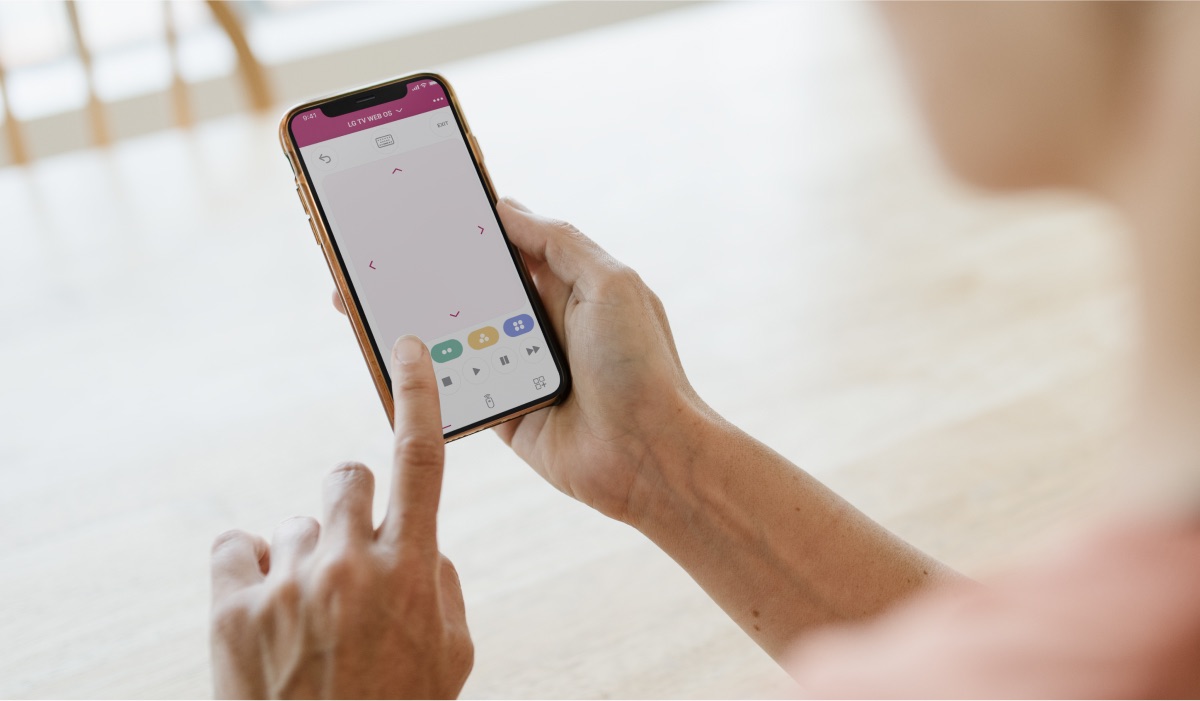
To use the app, simply download it from the App Store on your iPhone or iPad and easily pair it with your TV.
Once connected, you can use the app to control your TV, adjust the volume, change channels, and more. This can be a convenient solution if you do not have a spare remote on hand or if you prefer using your phone as a remote control.
2 | LG TV Power Reset
Performing a power reset on your LG TV is the second thing you should try when your TV won’t turn on. This process involves disconnecting the power cord from the TV and unplugging it from the wall socket. After a few minutes, reconnect the power cord and plug it back into the wall socket.
How to reset LG TV that won’t turn on
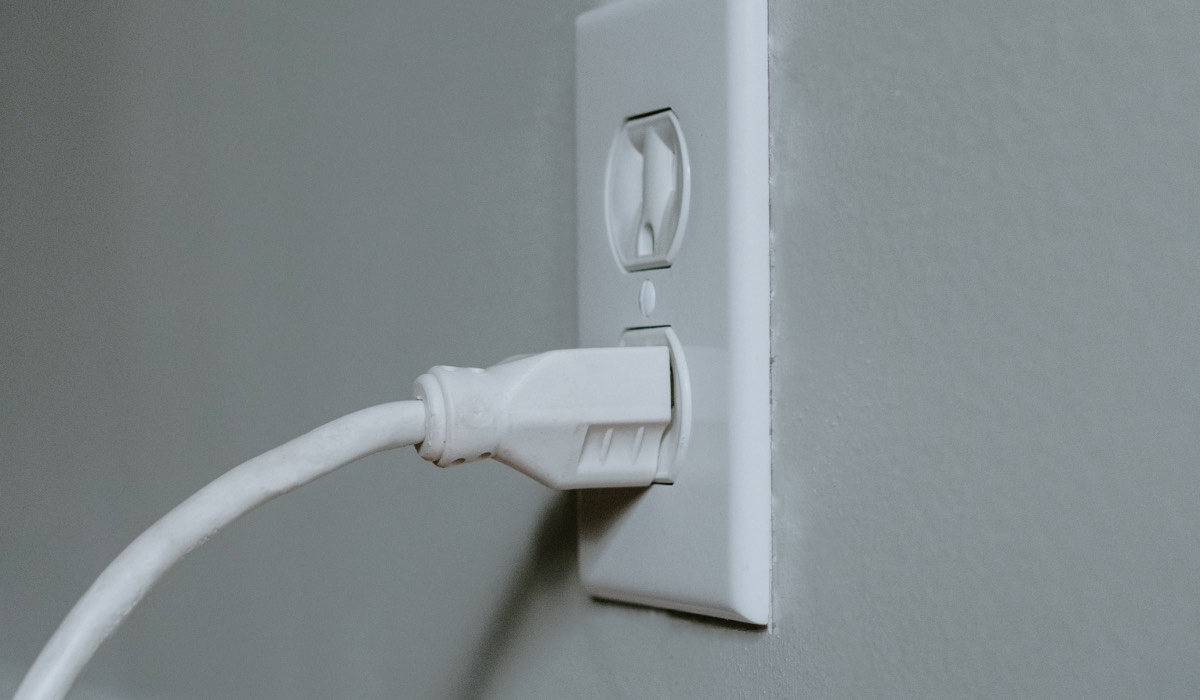
To perform a power reset on your LG TV, follow these steps:
- Locate the power cord at the back of your LG TV.
- Unplug the power cord from the TV.
- Unplug the power cord from the wall socket.
- Wait for at least 2-3 minutes.
- Reconnect the power cord to the TV.
- Plug the power cord back into the wall socket.
- Press the power button on your LG TV or on your remote control to turn the TV on.

Why power reset can help when your LG TV won’t turn on
Performing a power reset can help resolve issues related to power surges or temporary glitches in the TV’s system. When you unplug the TV from the wall socket, you are essentially cutting off its power supply, which allows the TV’s internal components to reset. This can help clear any temporary bugs or glitches that may be preventing your TV from turning on.
In some cases, performing a power reset can also help the TV recognize a new device that you have connected to it. For example, if you have connected a new gaming console or a streaming device like Roku, Chromecast or Firestick to your TV, performing a power reset can help the TV detect and recognize the new device.

3 | Check Power Cable and Socket
Another simple fix to try when your LG TV won’t turn on is to check the power cable and socket. Many times the issue is as simple as your power or HDMI cables sitting loosely in the socket or not being fully plugged in. Ensuring that the cable is securely connected to the TV and the wall socket can help resolve issues related to loose connections or damaged cables.

What to Do to Check Power Cable and Socket
To check the power cable and socket on your LG TV, follow these steps:
- Check the power cable at the back of your LG TV and ensure it is firmly plugged into the TV.
- Follow the power cable from the TV to the wall socket and ensure it is plugged in securely.
- Check the power socket to ensure it is not damaged or loose.
- If you suspect the power cable is damaged, replace it with a new one.
- If the power socket is faulty, try plugging the TV into a different power socket to eliminate the possibility of a faulty wall socket.

Why Checking Power Cable and Socket Can Help
Loose or damaged power cables can cause power supply issues that prevent your LG TV from turning on. In some cases, the cable may be accidentally disconnected or may have become loose over time.
By checking the power cable and ensuring that it is firmly plugged in, you can ensure that the TV is receiving the necessary power supply.
Faulty wall sockets can also cause power supply issues that prevent your LG TV from turning on. If the socket is loose or damaged, it may not be providing the necessary power to the TV.
By trying to plug the TV into a different socket, you can eliminate the possibility of a faulty wall socket and ensure that the TV is receiving the necessary power supply.
4 | Lightning Damage

If your house has been struck by lightning, it’s possible that your LG TV may not turn on as a result of the electrical surge. In this case, you may need to take additional steps to diagnose and fix the issue.
What to Do If Your LG TV Has Been Damaged by Lightning
- Unplug your TV from the wall socket and wait for at least 30 minutes before plugging it back in. This can help discharge any electrical charge that may have built up in the TV.
- Check the power cable and socket as well as the remote control for any visible damage. If any damage is present, you may need to replace the cable or remote.
- If your TV still won’t turn on, it may have suffered internal damage as a result of the electrical surge. In this case, you may need to contact a professional repair service to diagnose and fix the issue.
- If your LG TV is under warranty, contact LG customer support for assistance with repairs or replacement.

Why Taking Steps After Lightning Damage Can Help
Lightning strikes can cause electrical surges that can damage electronic devices like your LG TV.
Taking steps to discharge any electrical charge that may have built up in the TV can potentially prevent further damage and increase the chances of the TV turning on.
Checking the power cable and socket as well as the remote control for visible damage can help identify any issues that may be preventing the TV from turning on.
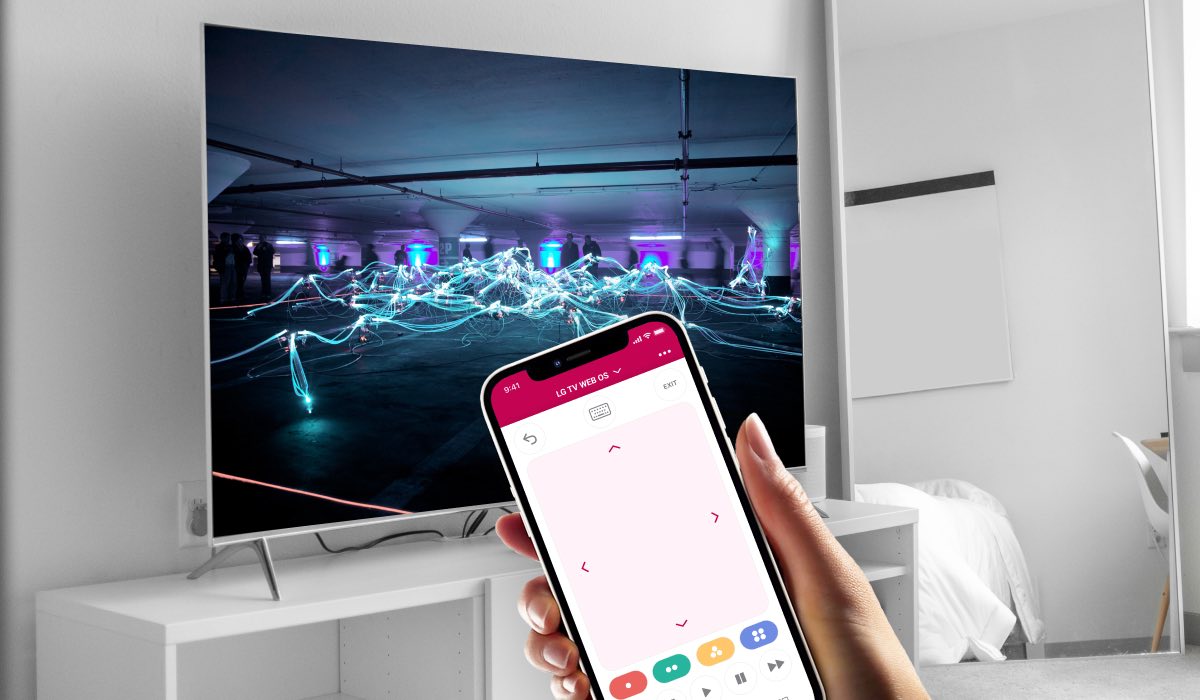
If the TV still won’t turn on after checking these components, it’s possible that the TV has suffered internal damage that requires professional repair.
In conclusion, if your LG TV won’t turn on after a lightning strike, it’s important to take additional steps to diagnose and fix the issue.
By following the steps outlined above, you can potentially identify the cause of the issue and take appropriate action to repair or replace the TV.
5 | Backlight Malfunction

Backlights are the lights that sit right behind the LCD screen on most modern TVs. They are responsible for, well, making sure the image is actually visible on the TV screen.
If your LG TV turns on but the screen remains dark, it’s possible that the backlights are not functioning properly. That means your TV screen is not being illuminated properly.
Here’s what you can do to check and potentially fix the issue:
How to Check for Backlight Malfunction
- Turn off all the lights in the room and turn on the TV.
- Look closely at the screen for any visible signs of backlighting. If you can see a faint glow, then the backlights may be working but not as bright as they should be.
- Shine a flashlight onto the screen at a perpendicular angle. If you can see the TV’s image faintly, it’s likely that the backlights are not working properly.
- Another telltale sign of a backlight malfunction is when you turn your TV on and hear sound, but the screen remains black.

How to Fix Backlight Malfunction Yourself
- Unplug your TV and let it sit for a few minutes before plugging it back in. This can sometimes reset the TV and fix the issue.
- Check the TV’s settings to make sure that the backlight is turned on and set to the appropriate level.
- If the backlight level is already set to the maximum and the issue persists, you may need to replace the backlight. This can be a complicated and potentially dangerous process, so it’s recommended that you seek professional assistance.

When to Take the Matter to a Specialist TV Repair Service
If the above steps do not resolve the issue, it’s possible that there may be a more serious problem with the TV’s backlighting system. In this case, it’s recommended that you take the matter to a specialist TV repair service.
A professional repair service can diagnose the issue and recommend the appropriate course of action, which may include replacing the backlight or other internal components.
In conclusion, a backlight malfunction can cause your LG TV to turn on but have a dark screen. Checking the TV’s backlight and settings can help you identify and potentially fix the issue, but it’s important to be cautious and seek professional assistance if necessary.
By taking the appropriate steps, you can potentially restore your LG TV’s functionality and enjoy your favorite shows and movies once again.
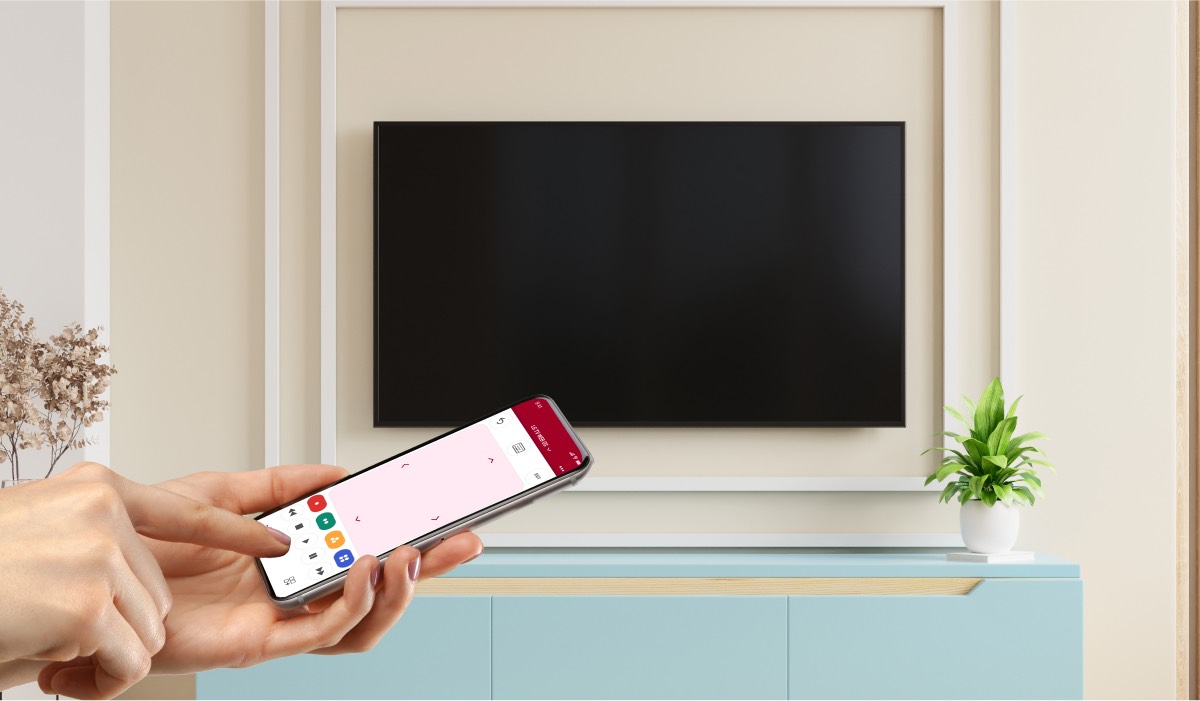
Conclusion: LG TV Won’t Turn On Solutions
In conclusion, experiencing an issue where your LG TV won’t turn on can be a real hassle. But with the steps we’ve covered in this article, you can try some simple and practical solutions to troubleshoot and fix the problem.
From performing a power reset to checking the power cable and socket, addressing backlight malfunctions and lightning damage, and even fixing a faulty remote, we’ve provided you with a range of potential solutions that can save you time and money.
If none of the steps work, it may be time to consult a professional repair service. But in most cases, the issue can be easily fixed with a little bit of troubleshooting. We hope this article helped you resolve the issue when your LG TV won’t turn on and that you can now enjoy your favorite programs and movies on your fully functioning LG TV.
DISCOVER MORE:
How To Update Netflix On LG Smart TV With Remote in Record Time?
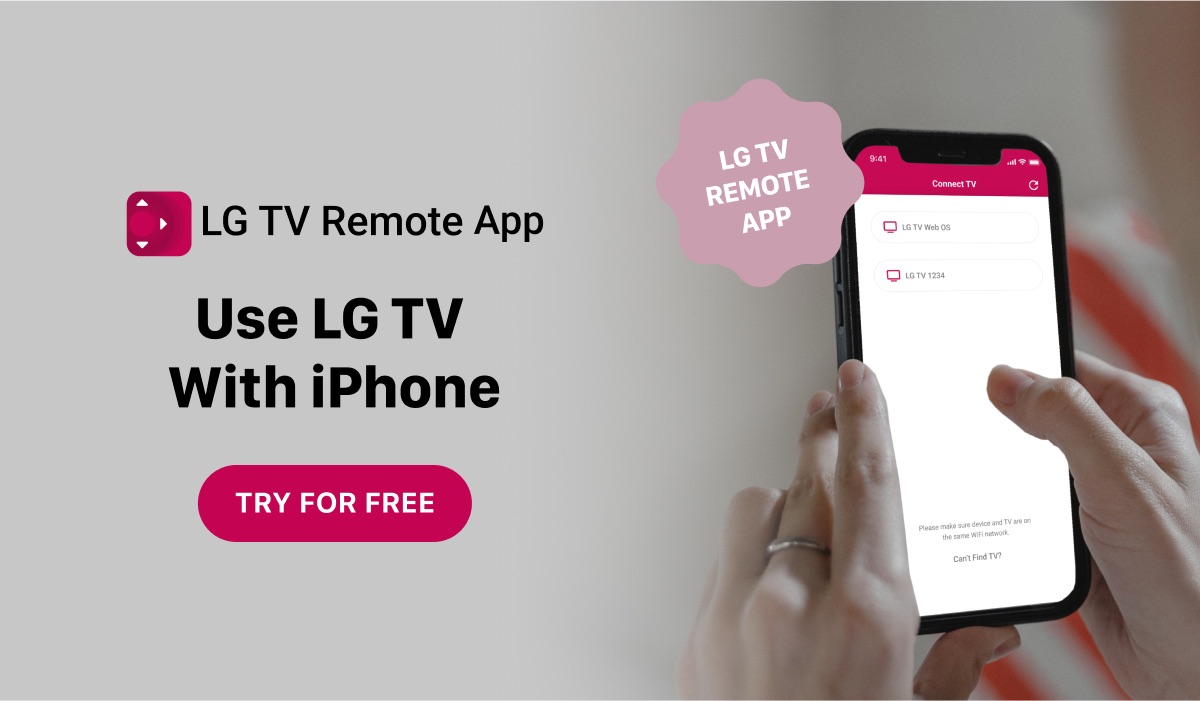



[…] LG TV Won’t Turn On: How To Fix This In 5 Simple Steps? […]
[…] LG TV Won’t Turn On: How To Fix This In 5 Simple Steps? […]